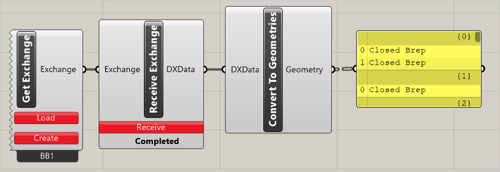Convert To Geometries
This node is useful to process the Data Exchange and get Geometry. This node takes DXData as input and provides Geometry as output. You can preview the Geometry in the Rhino using this node.
| Supported Input Type | Expected Output |
|---|---|
| DXData as an object | Data Tree of Data Exchange Geometry |
Click and drag the ConvertToGeometries node from the toolbar to canvas.
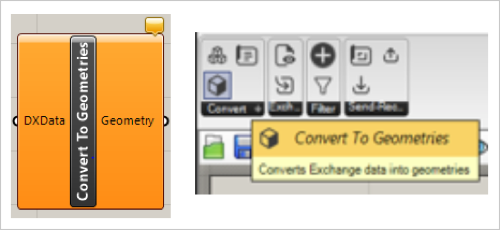
Connect the output of the ReceiveExchange node to the input of the ConvertToGeometries node.
Connect the output of the ConvertToGeometries node to the Panel to view the Geometries information.
You can see the preview of the Geometries in the Rhino window.