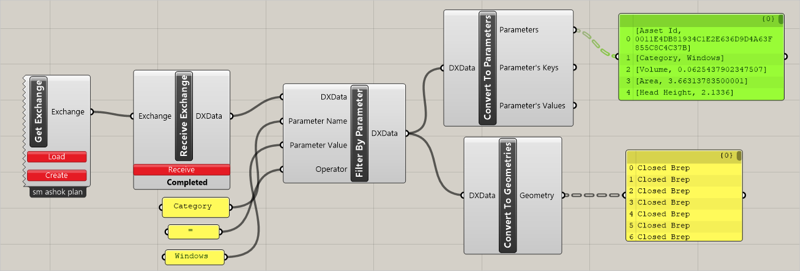Filter By Parameter
This node is useful to filter the required data from Data Exchange. This node takes DXData, Parameter Name, Parameter Value, and Operators as input and provides DXData as output after filtering the data based on user input.
| Supported Input Type | Expected Output |
|---|---|
| DXData as an object | |
| Parameter’s Name as a list to filter | |
| Parameter’s Value as a list to filter | |
| Operators use to filter data | Filtered DXData as an object |
Click and drag the FilterByParameter node from the toolbar to canvas.
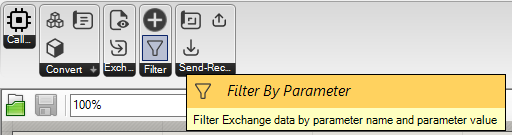
Connect the output of receive geometry node to the input DXData of the FilterByParameter node.
Connect the Panel Category to the input of the FilterByParameter “Parameter Name” node and give input through text.
Connect the Panel Windows to the input of the FilterByParameter Parameter Value node and give input through text.
Connect the Panel = to the input of the FilterByParameter Operator node and give input through text.
Click and drag ConvertToGeometries and ConvertToParameters nodes from the toolbar to canvas.
Connect the output of the FilterByParameter node to the input of ConvertToParameters and ConvertToGeometries nodes, respectively.
Connect the output of ConvertToParameters and ConvertToGeometries nodes to the Panel to view the filtered Data Exchange information.