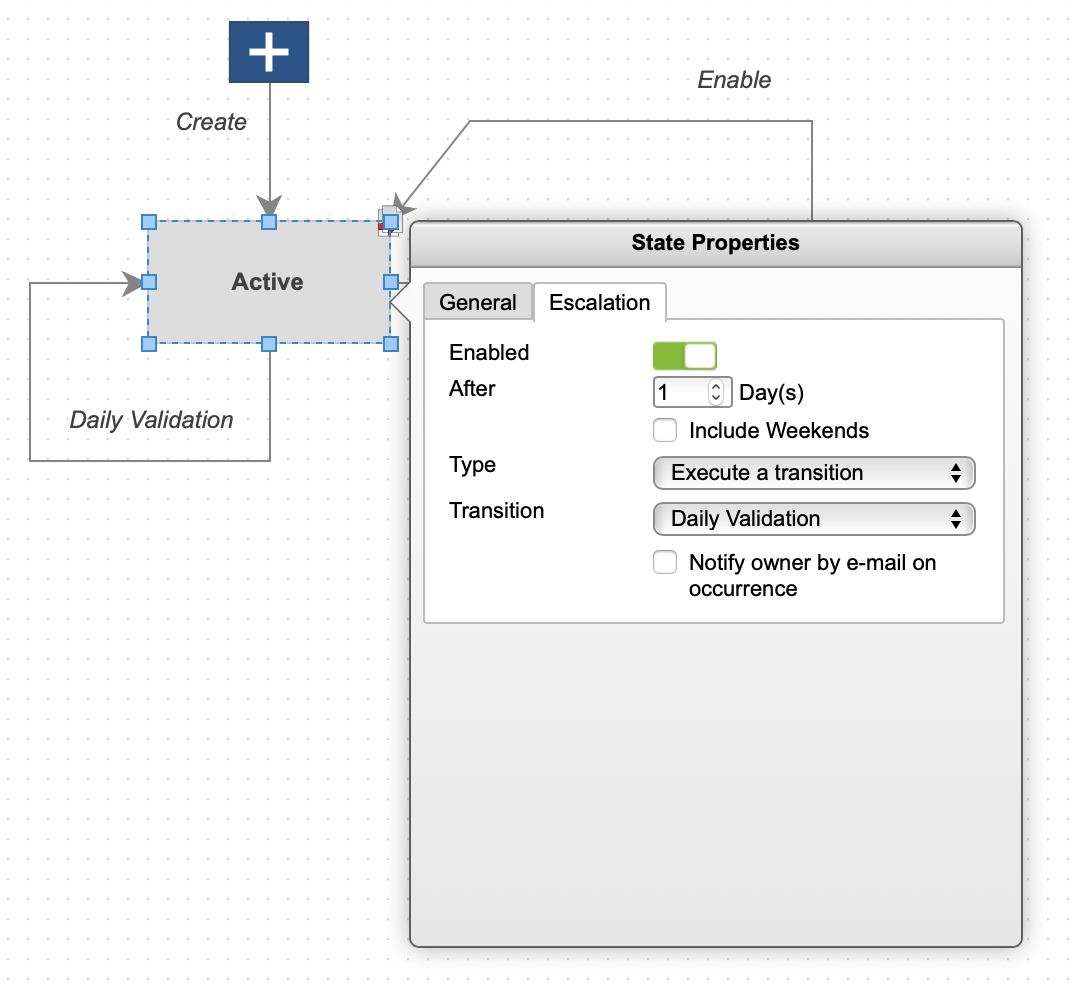Enable escalation in Timer workspace workflow
After the application has been downloaded using the workspace manager, search for the newly created workspace Timers and open the workflow editor.
On the Active State double click and switch to the Escalation Tab and enable the following options:
- Enable Escalation
- Set the escalation to run after 1 day
- Set the Type to "Execute a Transition"
- Select Transition "Daily Validation"
Remember to save the changes in the workflow editor