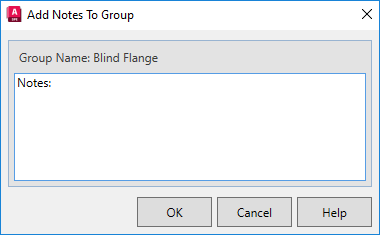Adds a note to a spec sheet group.
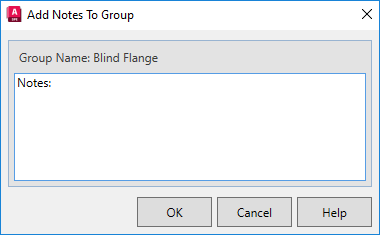
List of Options
- Group Name
- Specifies the name of the spec sheet group. The note is set for the entire group. Notes are included when the spec sheet is printed.
- Notes
- Edits the note. Right-click to spell check.
Adds a note to a spec sheet group.