Assigns wall thickness mapping criteria for DIN catalog components.
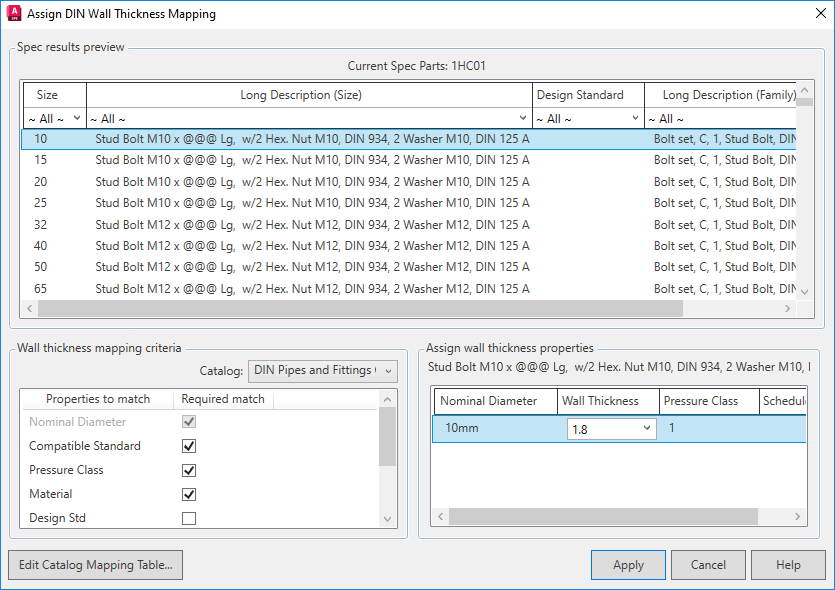
List of Options
- Spec Results Preview
-
Displays parts in the current spec sheet. You can select a part to assign its wall thickness.
- Wall thickness mapping criteria
-
Specifies the properties for which a match is required. If the check box is clear, the match is optional. If the required properties match more than one wall thickness, priority is given to wall thickness with optional matches.
- Assign wall thickness properties
-
Sets the wall thickness for the part selected in the Spec Results Preview. If more than one wall thickness matches, you can specify a different value in the Wall Thickness list.
If you specify a wall thickness value, the value specified is saved in the spec sheet.
- Edit Catalog Mapping Table
-
Displays the Edit DIN Wall Thickness Mapping Table dialog box. The wall thickness map is saved with the catalog.