Sets the order that parts are used based on part size.
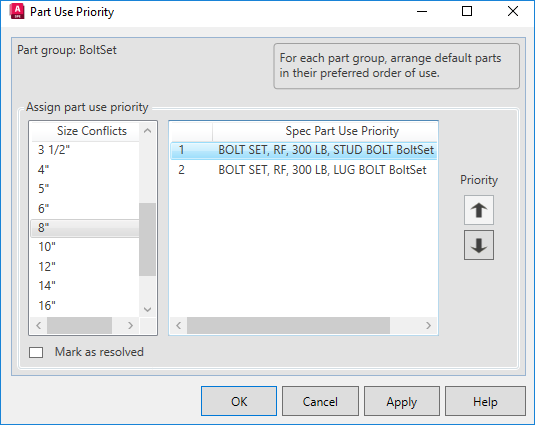
List of Options
- Part Group
-
Displays the part group selected in the spec sheet.
Assign Part Use Priority
- Size Conflicts
-
Specifies part sizes. You specify a part size before you can set Priority or Mark as Resolved. You can select more than one size conflict to mark as resolved.
- Spec Part Use Priority
-
Specifies the spec part to modify.
- Priority Arrows
-
Modifies part use priority. You must have a spec part specified to change priority.
- Mark as Resolved
-
Marks the size conflict as resolved.
 When all sizes are marked resolved, the spec sheet displays a green circle in the spec sheet.
When all sizes are marked resolved, the spec sheet displays a green circle in the spec sheet.