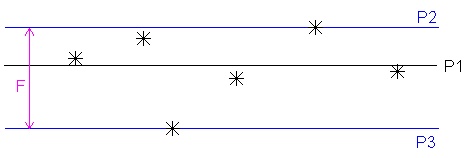When you probe a plane using more than three probed points, PowerInspect creates a best fit plane (P1) that minimizes the deviations of all the points. It then runs two parallel planes (P2 and P3) through the furthest points in the positive and negative directions, and the distance between P2 and P3 (F) is reported as the Flatness of the plane. If this distance is greater than the Maximum value, the flatness is reported as being out of tolerance.