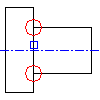
Use the Fillet option to round cylinder segments. To use this option you must have inserted a segment. Use the cursor to select the edge of the section to be rounded. The edges are marked with red circles.
- In the Shaft Generator dialog box, select the Fillet option.
- Select the object to be filleted. The selected edges are marked with a red circle.
- Enter the value of the radius for the fillet. The maximum value depends on the segment size and the size of the adjoining section. This value is shown in parentheses. The default value is the value that was used last.