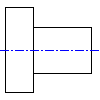
There are two ways to create a shaft cylinder. You can use the mouse to drag the cylinder or enter values.
Insert a shaft segment (cylinder) by dragging
- Double-click the centerline of the shaft to edit.
- In the Shaft Generator dialog box, select the cylinder icon in the first row.
- Dragging the cursor, you immediately see the contour of the cylinder segment.
- Click a point to determine the radius and the length of the segment.
A cylinder with the radius of the distance from the chosen point to the centerline is inserted.
Insert a cylinder by entering values
- Double-click the centerline of the shaft to edit.
- In the Shaft Generator dialog box, select the Cylinder option.
- Specify the length of the cylinder, or determine the value by clicking a point in the drawing.
- Specify the diameter of the cylinder, or determine the value by clicking a point in the drawing.