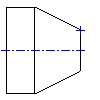
- Double click the centerline of the shaft to add the segment to.
- In the Shaft Generator dialog box, select Cone.
- Drag the cursor, to see the contour of the cone segment.
- Click a point to determine the radius at the endpoint and the length of the cone .
A cone with the radius of the distance from the chosen point to the centerline will be inserted.
Note:
The radius at the starting point is the radius of the previous section. If the cone is inserted as the first section, you have to specify the radius at the starting point.