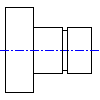
Use the Groove option for editing shaft segments. To use this you must have inserted a segment.
- In the Shaft Generator dialog box, select the Groove option.
- Specify the position where the groove is to be inserted in an existing shaft section.
- Specify the length of the groove (use a negative value if the groove is to be placed to the left side of the starting point). Or click a second point from the starting point in the corresponding direction.
- Specify the diameter of the groove, or click a third point to determine the diameter, by entering the distance to the centerline by the cursor.
Note:
- A groove is deleted, when its shaft segment is deleted.
- A groove that is longer than the section, is drawn to the end of this section.