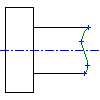
A break line is used to show a partial area of a broken view. The option can only be used if a segment was inserted previously.
- In the Shaft Generator dialog box, select the Break Line icon.
- Specify a starting point for the break line on the shaft contour.
- Specify additional supporting points.
- Specify an endpoint on the shaft contour.
- Press Enter. The break line is smoothed.
Note: The more supporting points you insert, the more the break line is smoothed.