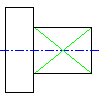
Wrench openings with sectional views for a two-sided, four-sided, or a six-sided segment of the shaft that fit a standard wrench are available from the Wrench opening dialog box.
- In the Shaft Generator dialog box, select the Wrench option.
- In the Wrench Opening dialog box, select the type of wrench to be inserted.
- In the corresponding dialog box, specify the geometrical values.