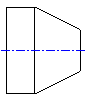
- Double-click the centerline of the shaft to edit.
- In the Shaft Generator dialog box, select the Slope option.
- Specify the length of the cone, or click a point in the drawing or enter D for dialog.
- Specify the diameter at the starting point, or click a point in the drawing.
- Specify the diameter at the endpoint (after selecting the start diameter, the cursor jumps to the end of the section).
- Enter A to specify the angle to the X axis, or determine the angle in the drawing by specifying two points. If the angle is too small, you an error message will be displayed.
- Enter S to enter the slope value. Then you can determine whether the cone is to rise or fall, in relation to the starting point. Enter a plus sign, if it is to rise.