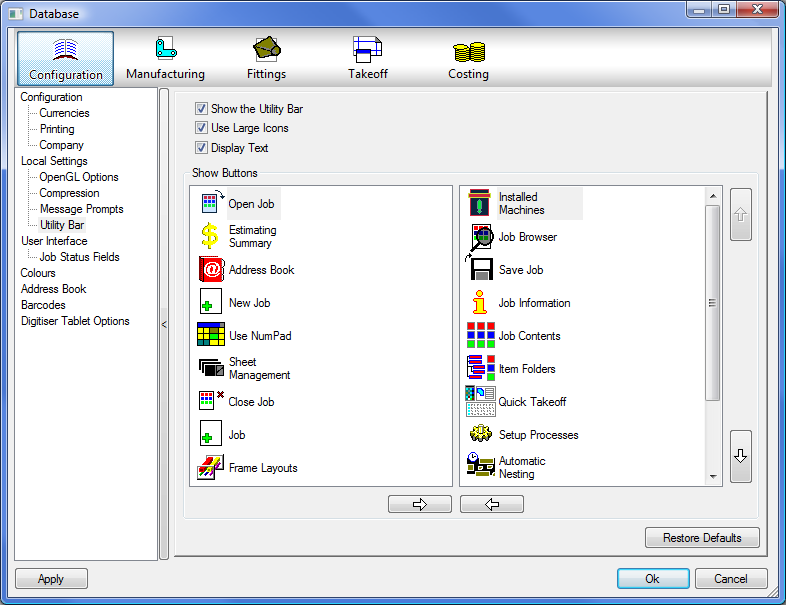The Utility Bar is a user interface component that contains buttons for accessing a variety of commands. It is available in ESTmep, CAMduct, and RemoteEntry, and is displayed by default along the top of the application window. A variety of viewing options, such as turning off the display of the Utility Bar, can be accessed through the Database dialog.
For information about a specific Utility Bar command, click on the images of the Utility Bar buttons below.
Video: ESTmep User Interface Features
This video shows how to use the Utility Bar features available in the ribbon in ESTmep.
Docking, Displaying and Customizing
The Utility Bar can be dragged and placed anywhere on the screen, docked along any side of the application window, or hidden. You can also customize a variety of display options on the Utility Bar, such as selecting which icons are displayed or not, and displaying or not displaying the title text next to the button image. To customize the Utility Bar, right-click in the Utility Bar and select Customize. This displays the Database dialog, presenting a variety of options for customizing the Utility Bar.