Maintain the position of holes on different linear elements, such as steel beams and columns, when you modify the length of the element.
This behavior is turned on by default and allows the holes on steel elements to keep their position unchanged when the length of the element is modified (using commands such as Lengthen, Stretch, Trim, Extend and others).
- In the Home tab
 Settings panel, click
Settings panel, click
 (Management Tools).
(Management Tools).
- In Defaults
 Beam
Beam  General, uncheck the box next to "Keep holes position constant relative to attached parts during beam stretch".
General, uncheck the box next to "Keep holes position constant relative to attached parts during beam stretch".
 (Switch Bolts/Anchors/Holes/Shear Studs) toggle. See
Create Connection Object Patterns.
(Switch Bolts/Anchors/Holes/Shear Studs) toggle. See
Create Connection Object Patterns.
- If the default is not enabled, the holes position will change, keeping the distance between the holes and the nearest end of the element constant (see Fig. 1.2. and Fig.2.2.).
- If the default is enabled, the position of the holes will not change (see Fig.1.3. and Fig.2.3.).
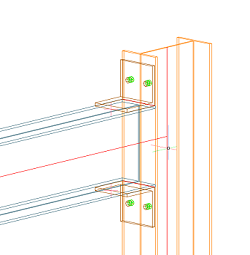 Fig.1.1. Two connected linear elements. |
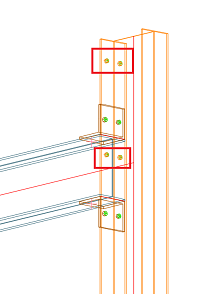 Fig.1.2.The holes on the stretched column are moved - default not enabled. |
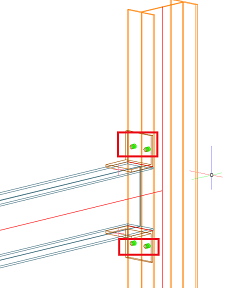 Fig.1.3. The holes on the stretched column keep their position - default is enabled. |
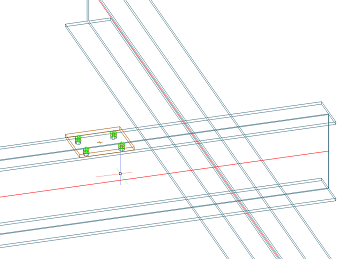 Fig.2.1. Two connected linear elements. |
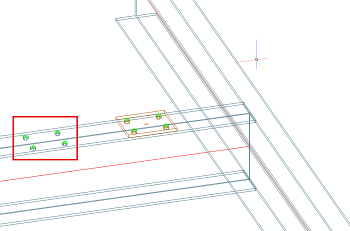 Fig.2.2.The holes on the trimmed beam are moved - default not enabled. |
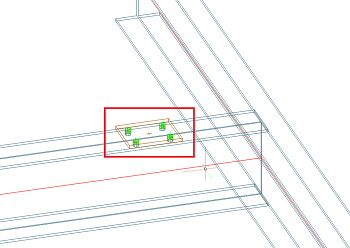 Fig.2.3. The holes on the trimmed beam keep their position - default is enabled. |
