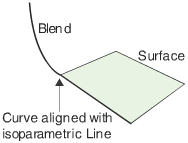Constraint Curvature Type
Constraint Curvature Type
Changes how curvature is calculated at the picked blend curve constraint. Use either the Geometric Curvature or Parametric Curvature tools.
Access these tools from the Blend Curve Toolbox:
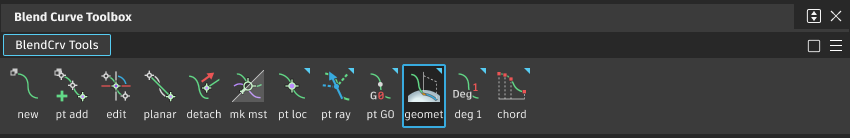
 Geometric Curvature
Geometric Curvature
Aligns the curvature to the intersection of the tangent and the normal direction of the surface.
Construct a plane from the surface normal and the constraint direction or the normal and the tangent of the curve at the attach point for location constraints.
Create a section curve by intersecting this plane with the surface.
Align the curvature to this section curve.
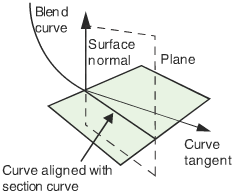
Note: You must use geometric curvature if you want the blend curve to be planar (all points on the curve lie in the same plane).
 Parametric Curvature
Parametric Curvature
Aligns the curvature to an isoparametric direction of the surface.
This type of curvature is especially useful to achieve curvature continuity with the edge of a surface.