 Curve Degree
Curve Degree
Changes the degree of the picked blend curve(s). You can choose from Degree 1, 2, 3, 5, or 7. Increasing the degree of a blend curve allows you to add complexity and flexibility to the curve.
However, this can also make the curve more difficult to control and can potentially lead to less predictable behavior.
Access these tools from the Blend Curve Toolbox:
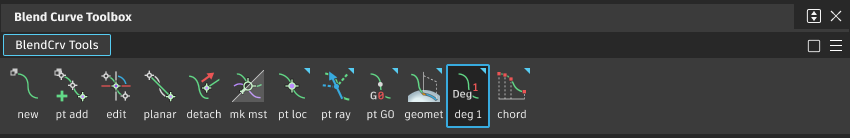
Pick the blend curve or curves you want to edit, then choose the tool corresponding to the degree you want for the underlying curve.
Note: When you change the degree of a blend curve, surfaces constructed from the blend curve are also rebuilt to the new degree (unless they have constraints of their own that prevent regeneration).
