 Constraint Direction Type
Constraint Direction Type
Changes how the direction of the picked blend curve constraint is set. Two tools are available on the Constraint Direction Type pull-out: Blend constraint directed, and Blend constraint parallel.
Access these tools from the Blend Curve Toolbox:
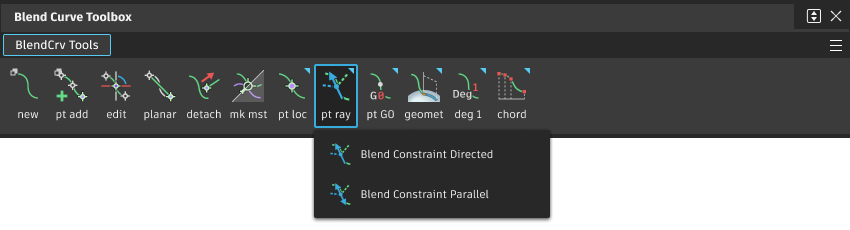
 Blend Constraint Directed
Blend Constraint Directed
Constrains the curve to pass through the blend point in a certain direction.
Set the direction with BlendCrv Tools > Blend Curve Edit ![]() .
.
Use this tool to set the actual direction of the tangent at this point.
 Blend Constraint Parallel
Blend Constraint Parallel
Constrains the curve to pass through the blend point along a certain line (in either direction).
Set the line with BlendCrv Tools > Blend Curve Edit ![]() .
.
Use this tool to set the tangent at this point along a line in either direction.
Change the type of a directional constraint
Do one of the following:
- To set the actual direction of the tangent at this point, in the BlendCrv Tools palette, select Constraint Direction Type
 > Blend constraint directed.
> Blend constraint directed. - To set the tangent at this point along a line (in either direction), in the BlendCrv Tools palette, select Constraint Direction Type
 > Blend constraint parallel.
> Blend constraint parallel.
