 Blend Pt Make Master
Blend Pt Make Master
Changes the relationship between the picked blend curve constraint and any constraints that it depends on.
Access this tool from the Blend Curves Toolbox palette:
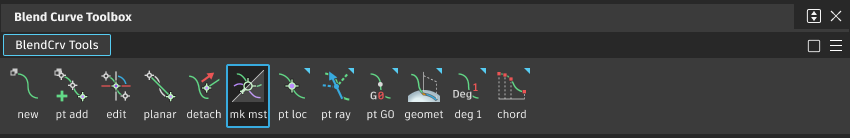
Blend Pt Make Master workflow
Attach the picked blend points to an existing object
In the Transform tool palette, select the Move tool
 and use curve snapping to snap the blend point to the object.Tip: When a direction blend point is attached to an object, you can set the tangent direction relative to the object.
and use curve snapping to snap the blend point to the object.Tip: When a direction blend point is attached to an object, you can set the tangent direction relative to the object.
Reverse the attachment of two blend curves
When a blend curve is attached to another blend curve, you can reverse their attachment where two blend points overlap (so that curve B is constrained to curve A, instead of the other way around).
- Pick the blend points.
- Select the Blend Pt Make Master tool
 .
.
