Lighting with the Ai Sky Dome Light - Arnold for Maya

We can also use the Skydome Light to light the interior. However, this light is designed for outdoor scenes that require illumination from multiple directions. It assumes a spherical dome on the horizon of the scene and the objects will trace rays to sample the light. In an interior most of these rays will hit an object, getting no contribution at all. If using it to light an interior you will get a lot of indirect noise in the scene and therefore it is not advisable in most cases.
It is not recommended to use a Skydome Light for interior scenes. This light is designed for outdoor scenes and is represented by a spherical dome in the background. Multiple importance light sampling will trace rays to specific directions of this dome. However, in an interior scene, most of these rays will hit an object, getting no contribution from the light at all and thus creating noise. In this situation, a Quad Light and/or a Directional Light would be a better option.
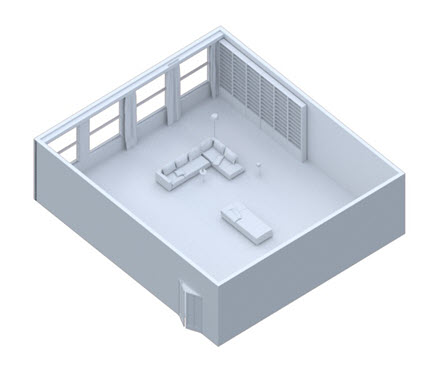
- Create a Skydome Light from either the Hypershade window or from the MtoA shelf.
The following images show the Skydome Light with the Color set to white. With the Ai Sky Dome light samples set to 3 and the GI Diffuse samples set to 8, we get a cleaner image.
 |
 |
| Diffuse Ray Depth: 1 | Diffuse Ray Depth: 3 |
HDRI
We can also light the room using an HDRI. This can give a feeling of natural lighting in the room. Some HDRIs work better than others in this type of interior lighting situation. You are better off using an HDRI that has strong sunlight in order to give you better directional light coming through the window.
- Create a Maya file texture and open an HDRI. In this case, an HDRI with strong directional sunlight has been used. This will give us stronger, sharper directional shadows through the window. Connect the HDRI to the Color attribute of the Skydome Light.
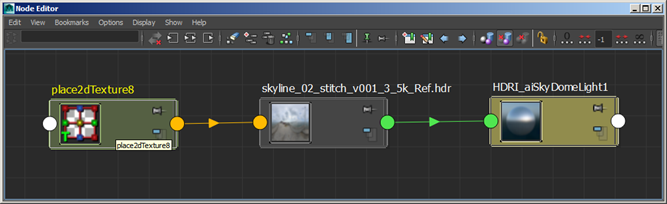
Increasing the Diffuse Samples reduces noise in the image, however, the render times become more costly and even with 8 Diffuse Samples the image is still noisy.
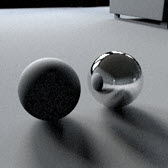 |
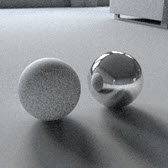 |
 |
| Diffuse Samples: 0 | Diffuse Samples: 3 | Diffuse Samples: 8 |
 |
 |
| Diffuse Samples: 3. 3 mins. | Diffuse Samples: 8. 14 mins. |
