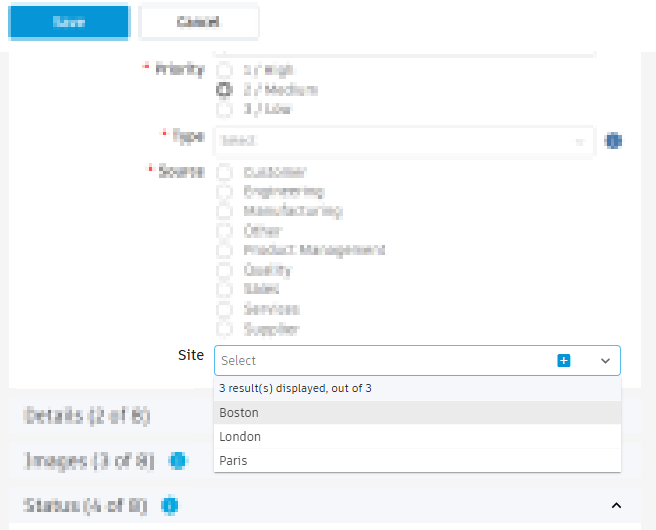Use the picklist as a field in a workspace
This template is not currently available for Fusion users.
Navigate to Administration > Workspace Manager.
Under the workspace you want to add the picklist to, click Item Details Tab.
Click Add Field.
Fill in the Field name, Field ID, and Field description.
From the Data Type drop-down list, select Pick List.
In the Pick List Options section, select the picklist you created from the Pick List Values workspace. This likely has the name
[PLV] List Name.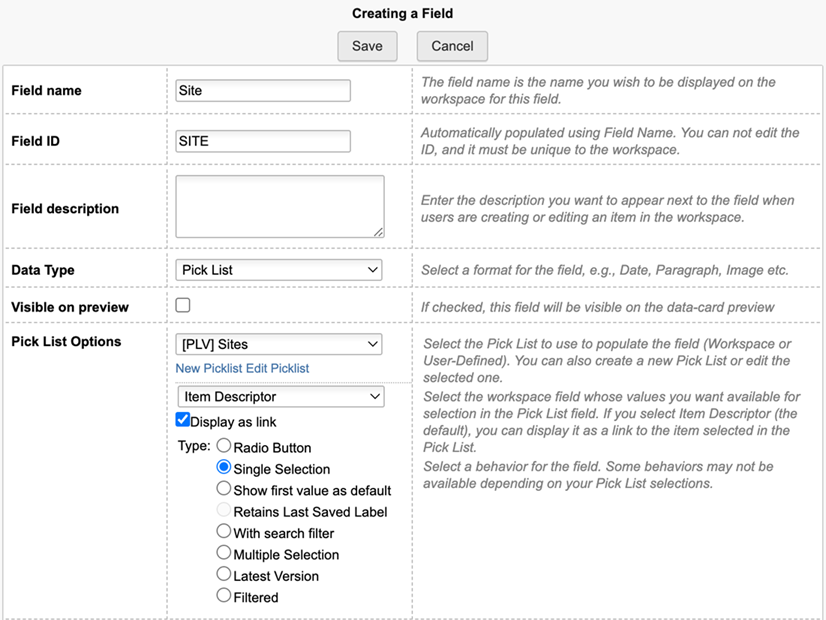
Fill in all remaining fields as required and click Save.
In the Workspace Layout screen, move the newly created field from the Unassigned Fields box to where it needs to be located within the workspace.
Click Save Layout.
The picklist is now active and visible to any user that has access to that workspace.