Use the Flowline Curve Definition dialog to specify the curves used for a flowline finishing toolpath.
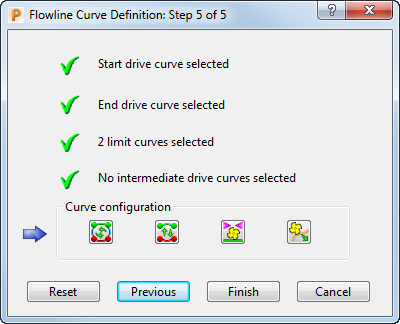
PowerMill tries to configure the curves. So step 5 is the most likely step to be displayed.
- If the configuration is correct, click Finish.
- If the configuration is incorrect, then amend it using the Curve configuration buttons.
- If incorrect curves are selected, click Previous to select the correct curves.
For more information, see the Flowline finishing example.
 Cycle the drive and limit curves — Cycles through the different combinations of drive and limit curves.
Cycle the drive and limit curves — Cycles through the different combinations of drive and limit curves.
 Reverse drive curves —Swaps the start and end drive curve.
Reverse drive curves —Swaps the start and end drive curve.
 Change cut direction —Changes the cut direction from conventional to climb milling or from climb to conventional milling.
Change cut direction —Changes the cut direction from conventional to climb milling or from climb to conventional milling.
 Reverse side to machine —Reverses the side of the curve which is machined.
Reverse side to machine —Reverses the side of the curve which is machined.