Mesh Editor Triangle Selection (Surface Splitting)
When classifying, it may be required to split apart a surface. For example, where the automatic mesh segmentation has failed to separate the faces of two distinct objects.
Triangle Selection Mode changes the usual selection tools to select on triangles, rather than entire surfaces, so that the mesh can be further split as required.
Click  Triangle Selection. Once turned on, triangle selection works in the usual way (using Window or Fence selection). Click again to change back to surface selection.
Triangle Selection. Once turned on, triangle selection works in the usual way (using Window or Fence selection). Click again to change back to surface selection.
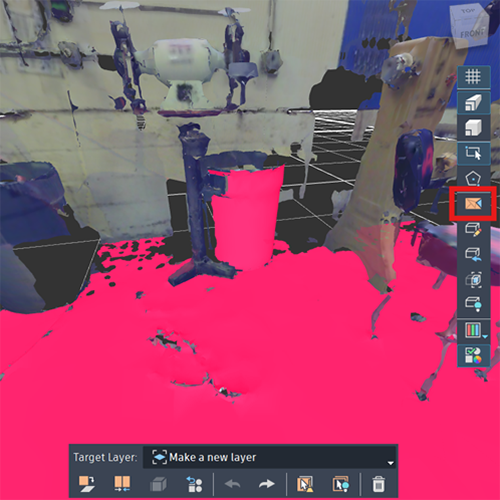
Once selected, choose a target layer and press  Classify and Merge to add those triangles as a mesh surface into the chosen layer.
Classify and Merge to add those triangles as a mesh surface into the chosen layer.
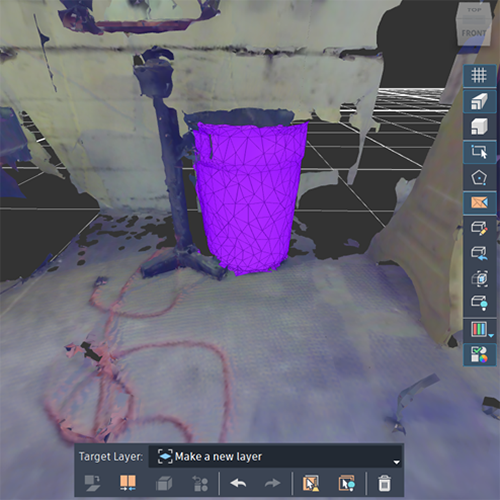 Toggle Triangle Selection mode to OFF to continue selecting the mesh surfaces.
Toggle Triangle Selection mode to OFF to continue selecting the mesh surfaces.
Click  Triangle Selection again to revert to surface selection.
Triangle Selection again to revert to surface selection.