Create an offset plane
Learn how to use the Offset Plane tool to create a construction plane at a specified distance from an existing face or plane in Fusion.
On the toolbar, select Construct > Offset Plane
 .
.The Offset Plane dialog displays.
In the canvas, select a face or plane to offset from.
Select an Extent option:
- Distance: Offsets the face or plane to a distance that you specify.
- Drag the manipulator handle in the canvas, or specify an exact value.
- To Object: Offsets the face or plane to a sketch point or vertex that you select.
- Select a sketch point or vertex as the Object to offset to.
- Distance: Offsets the face or plane to a distance that you specify.
Click OK.
The new construction plane displays in the canvas, offset based on the settings you specified.
Note: When you use the To Object option, the offset plane is associated with the sketch point or vertex you select. If the sketch point or vertex moves, the offset plane adjusts as well.
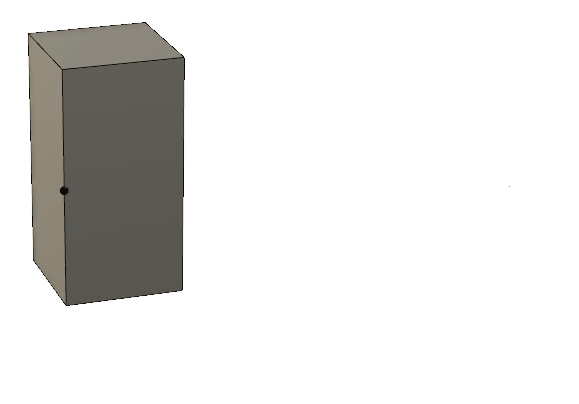
Tips
- Create construction planes when you want to create sketches that do not lie on one of the 3 default planes.
- Use planes as the input for other tools, like the cutting tool for the Split Body tool.
