Biped opens this dialog if you load a BIP file onto a Biped, and the BIP was saved from a scene with a different frame rate than the current scene.
Interface
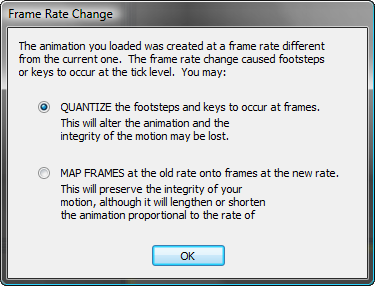
- QUANTIZE
-
(The default.) Adjusts the animation so that keys occur at frames. This might alter the timing of the animation.
- MAP FRAMES
-
Maps frames at the old rate onto frames at the new rate. The timing of the animation remains constant, relative to the new frame rate, but it might become shorter or longer than the original animation.
