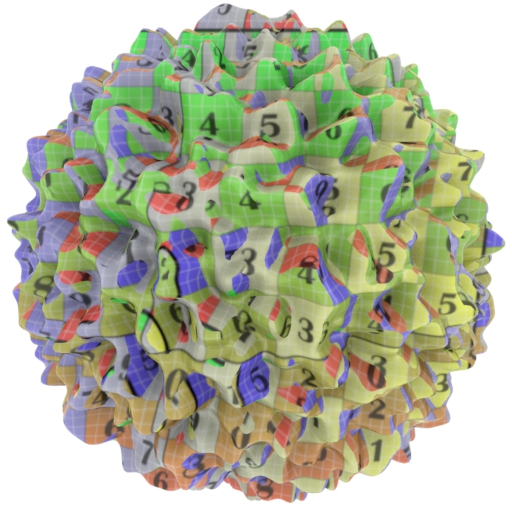Triplanar - Arnold User Guide
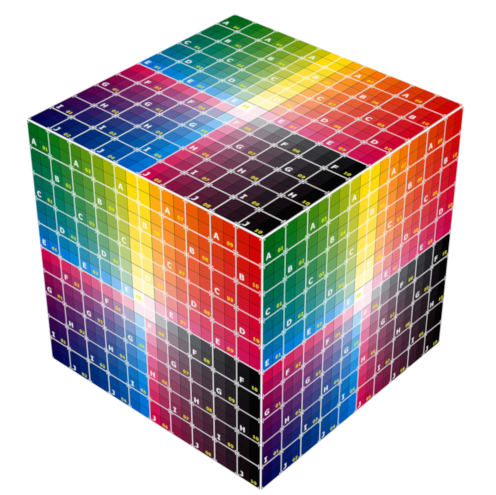
It allows you to quickly map a texture without using a UV map, by projecting it from all six sides.
Input
This is where you connect an image or another texture node.
Input Per Axis
Option to use different textures for each axis. If set to true, input will be used on faces facing primarily the X Axis, Input Y on faces facing primarily the Y Axis, Input Z on faces facing primarily the Z Axis.
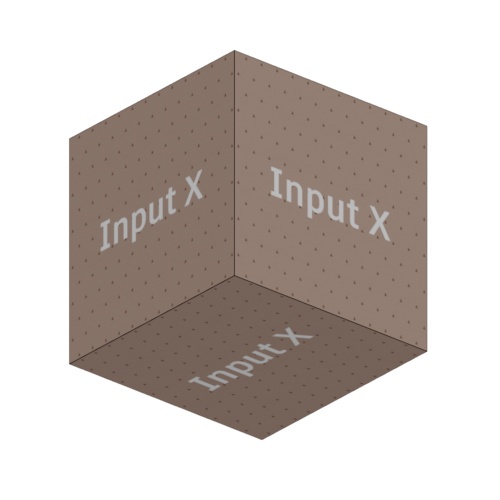 |
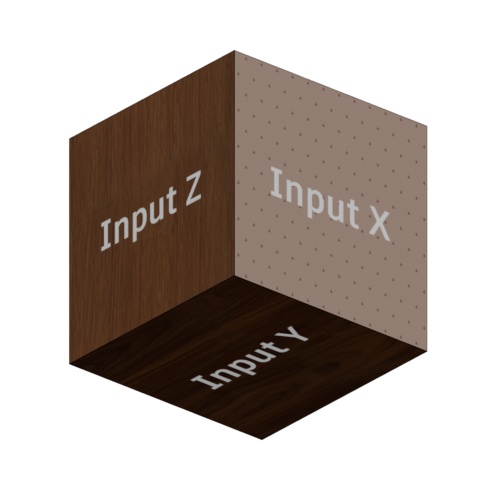 |
| input per axis: disabled (default) | input per axis: enabled |
A wide range of shading effects, such as snow, dust, sand, and moss, can be achieved using Input Per Axis (Y).
 |
 |
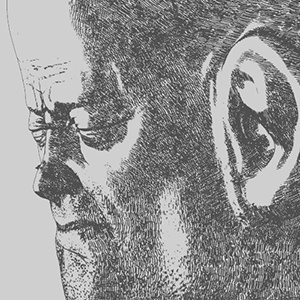 |
 |
 |
Coord Space
Specifies the coordinate space to use. These include World, Object, and Pref coordinates. Pref is short for 'vertex in reference pose'. The plugin can pass these vertices to Arnold (in addition to the regular, deformed vertices), which can, in turn, be queried by the triplanar shader so that the texture 'sticks' to the reference pose and does not swim as the mesh deforms.
- Object space, where points are expressed relative to the local origin (center) of the object.
- World space, where points are relative to the global origin of the scene.
- Pref, which isn’t really a space, but rather a reference to a bind pose (note Pref does not work with NURBS surfaces).
Below are animations that show Pref Space coordinates in use with a deforming object. Note how the texture sticks to the object when using Pref Space coordinates, compared to Object/World_space coordinates, where the texture swims.
 |
 |
| world/object space: texture swims | pref space: fixes texture swimming |
Pref Name
Specify the name of the reference position user-data array. Previously, the name was hard-coded as "Pref", which is still the default.
Nref Name
Name of the user data parameter for the reference normals (by default "Nref")
Blend
Blends together the projected textures from each side smoothly.
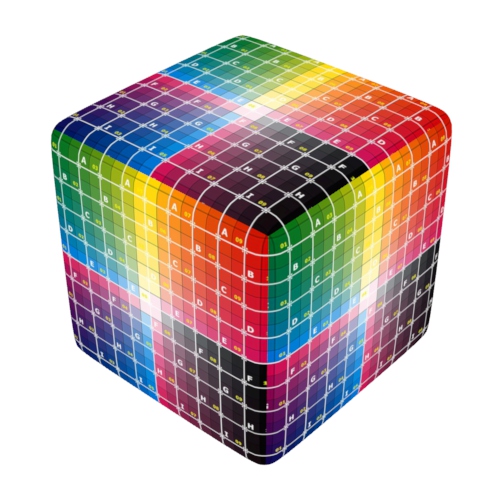 |
 |
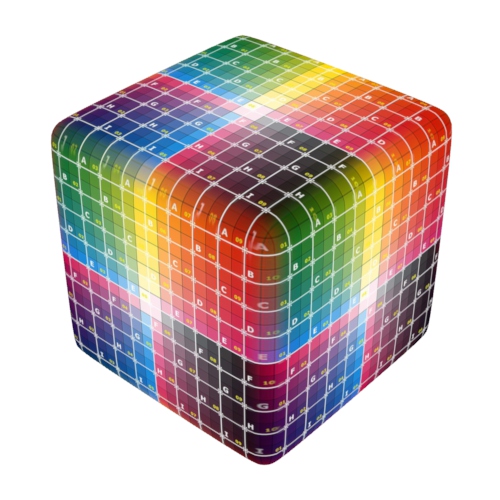 |
| 0 (default) | 0.5 | 1 |
Normal Type
This can be used to select the type of normal to use for selecting the dominant axis for texturing. The options are Shading, which is the previous behavior and uses the smooth shading normal (this normal includes bump), Smooth and displaced is like the shading normal but without the bump, and finally Smooth Before Displacing gives the smooth normal before displacement and bump. Note that Smooth Before Displacing requires that autobump be enabled.
Flip on Opposite Direction
Used to control the behavior of the shader on faces facing the corresponding negative axis, if set to true a vertical symmetry transformation is applied to the texture on faces facing the opposite direction.
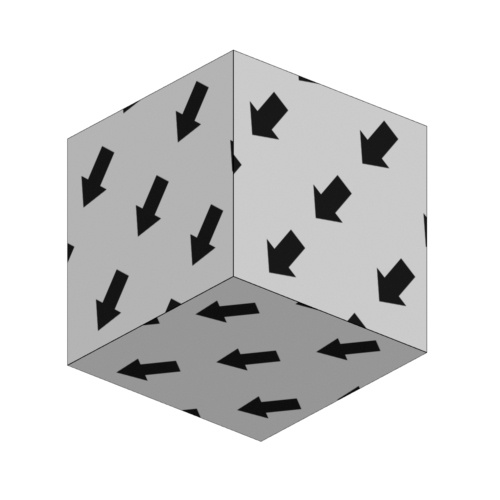 |
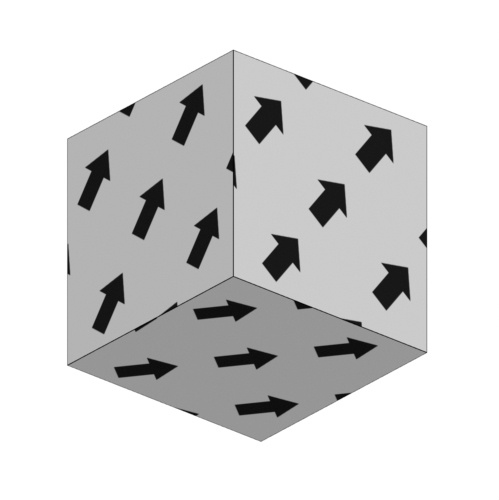 |
| flip on opposite direction: enabled (default) | flip on opposite direction: disabled |
Transform
Scale
Scales the image.
Rotate
Controls how much the texture is rotated within the texture frame.
Offset
Controls how much the texture is rotated within the texture frame.
Cell
A random tiling pattern, projected through Voronoi cells.
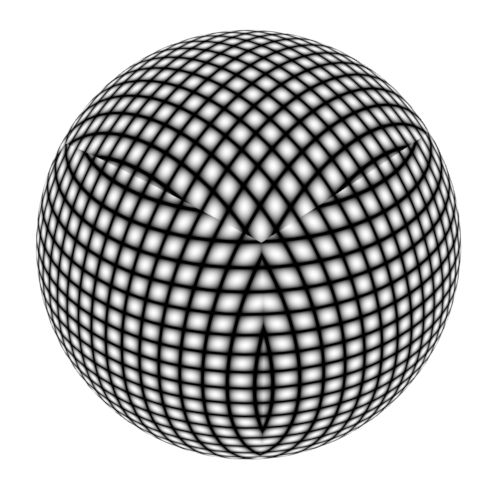 |
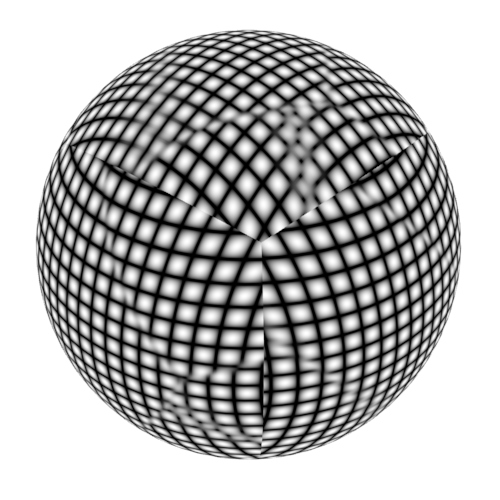 |
| Disabled (default) | Enabled |
Rotate
Controls rotation of the randomization.
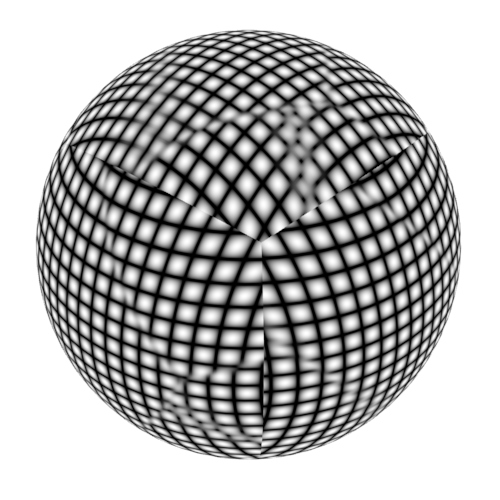 |
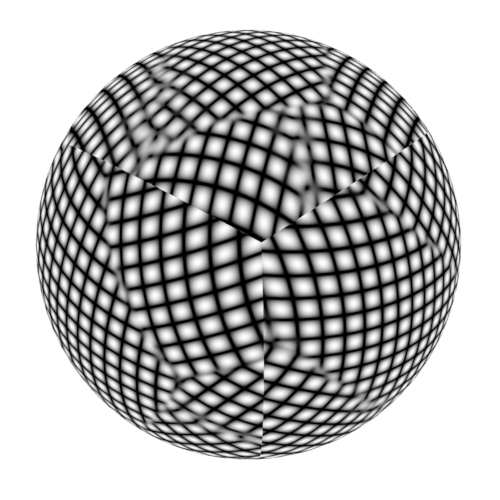 |
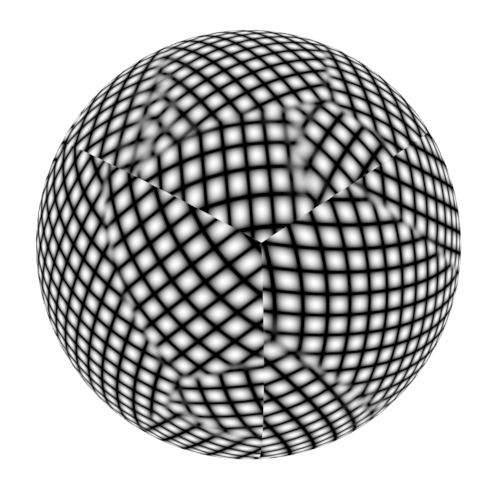 |
| 0 (default) | 90 | 180 |
Blend
Controls the blending width.
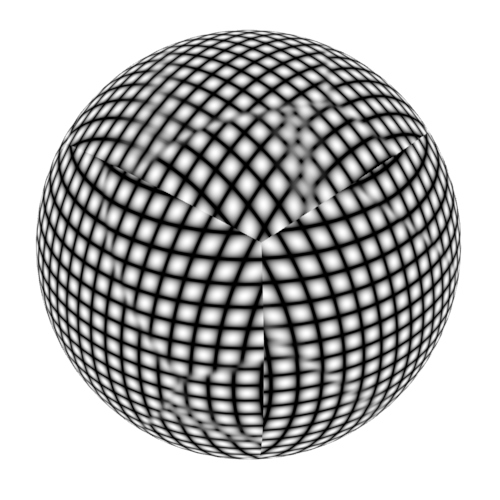 |
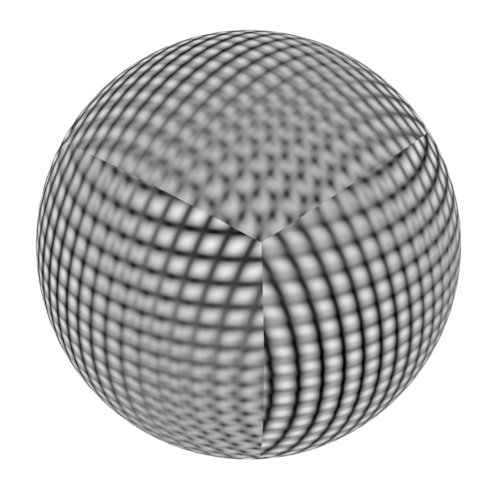 |
 |
| 0 | 0.5 | 1 |