The Overview GeoExplorer is a tree view object identifiable by a
 icon and is automatically generated by
InfoWorks ICM when a
manifest deployment is saved or deployed.
icon and is automatically generated by
InfoWorks ICM when a
manifest deployment is saved or deployed.
The Overview GeoExplorer appears as a child of the related manifest deployment object in the Explorer window:
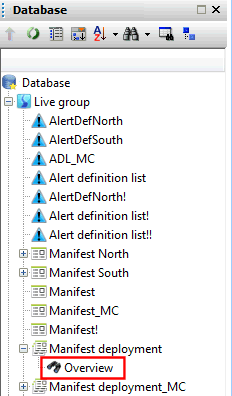
Opening the Overview GeoExplorer
To open the Overview GeoExplorer:
- In the Explorer Window and locate the manifest deployment of interest.
- Click the
 button to expand the view and reveal the associated
button to expand the view and reveal the associated
 icon.
icon.
- Right-click the Overview tree object and select Open from the popup menu. Alternatively, drag and drop the GeoExplorer icon onto the background area outside the explorer window.
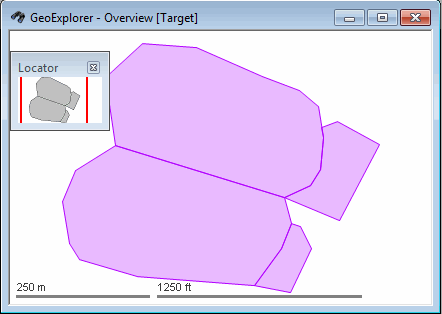
Opening Associated Items from the GeoExplorer
Manifests can be associated with GeoExplorer zones.
To open an associated item from the GeoExplorer:
- Select the Open associated item
 tool from the
GeoExplorer Toolbar.
tool from the
GeoExplorer Toolbar.
- Click on a zone.
- If multiple zones are found, a Multiple Selection dialog is displayed listing the zones found. Select the zone required and click OK.
- The item associated with the zone will be opened. The GeoExplorer will remain open.
