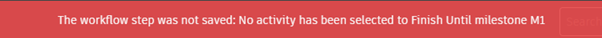Add engineering project template activities
For users with Fusion connected sites, references to the 'Items' workspace should be the 'Components' workspace.
The second tab on an engineering project template is the Template Activities tab. This contains a list of activities that will need to be completed over the course of a full project.
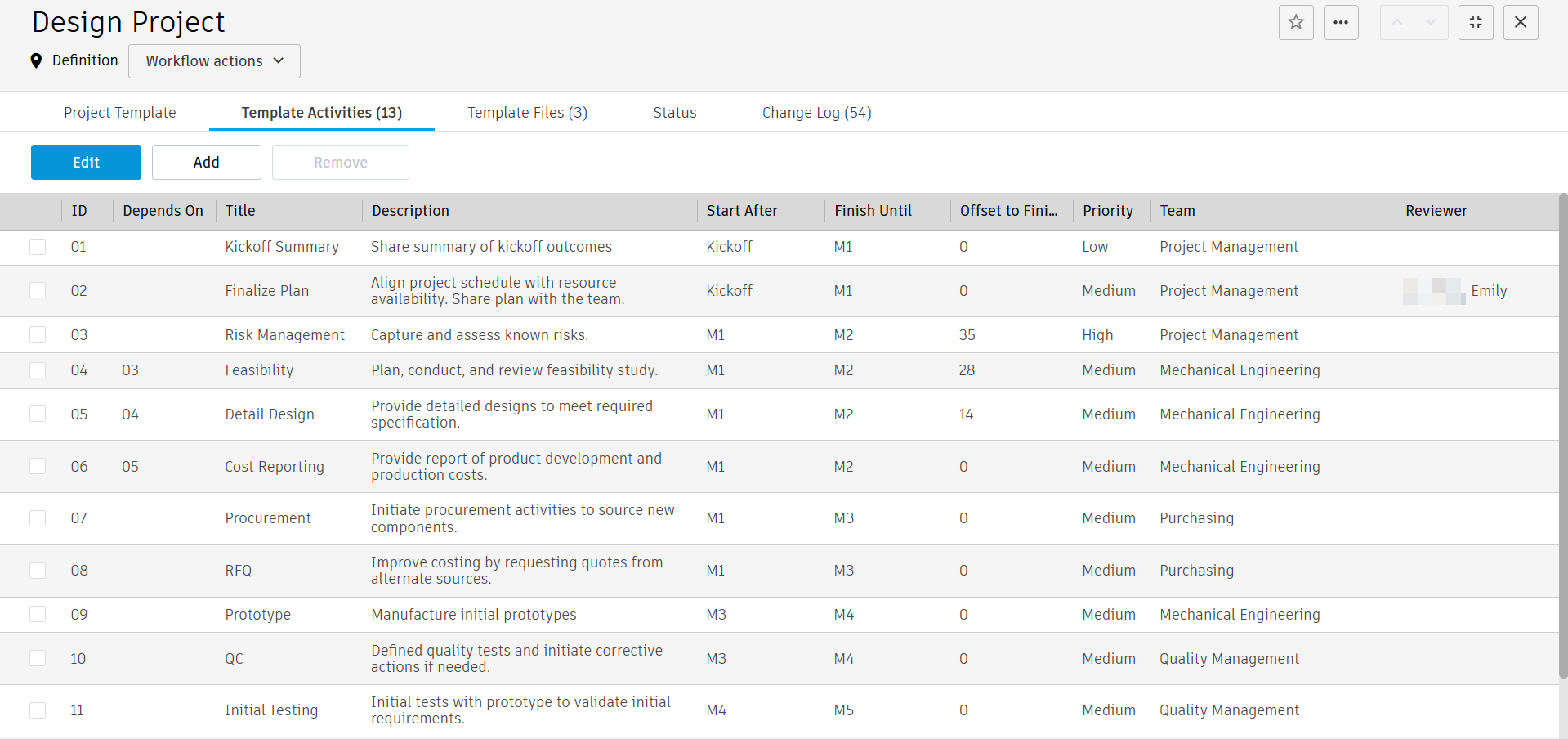
To add a new line activity to the table, click Add.
For each activity, enter attributes into the table. Required fields are marked with a red asterix.
- ID – The alphanumeric identifier of the activity. This value will be combined with the project number when added to the project from this template. This values must be unique within the template.
- (Optional) Depends On – Enter the ID of the activity that this activity depends on. In other words, this specifies which activity must be completed before this activity can start. This enables you to specify an order in which activities must be completed. Dependent activities must exist within the same milestone phase and you should ensure you specify Offset to Finish days to allow for realistic scheduling. This can only be done in the project template.
- Title – The name that is used to identify the activity.
- (Optional) Description – Additional information about the activity.
- (Optional) Priority – Priority for the activity. This helps the assignees prioritize their work.
- (Optional) Start After – The point at which the activity starts. This is defined in relation to a milestone.
- (Optional) Finish Until – The point at which the activity ends (or an offset from it). This is defined in relation to a milestone. Activities are grouped under the milestone chosen in the Finish Until column.
- Offset to Finish – The number of days before the end of the milestone the activity must finish. If you have set up dependent activities, then you should specify appropriate offsets so that there is enough time to complete an activity once its predecessor is complete.
- (Optional) Team – The team responsible for completion of the activity. This must be one of the five teams you specified in Project Template > Project Team Members.
- (Optional) Reviewer – Team member who will review the activity once completed.
Repeat the previous steps for all activities required for the project.
Click Save.
About milestones and activity grouping
When a project is created from a template, all activities are grouped according to the milestone specified in the Finish Until field. The Offset to Finish value is used to set how many days ahead of the end of the milestone the activity should be completed.
Each milestone must have at least one activity. That is, every milestone must appear at least once in the Finish Until column. Otherwise, Fusion Manage shows the following error when activating the template in the Status tab.