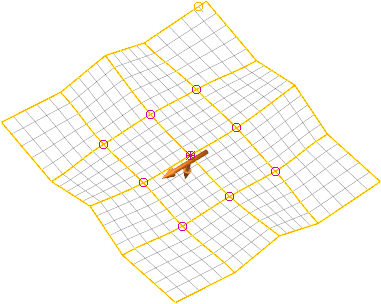This smooths surfaces to give tangent-continuity on selected points. The positions of the selected points are changed during this operation.
Note: Tangent-continuity is a smooth change in tangent direction as you move across the surface.
- Select specific points on the surface.
Note: Selected curves are ignored.
For example:
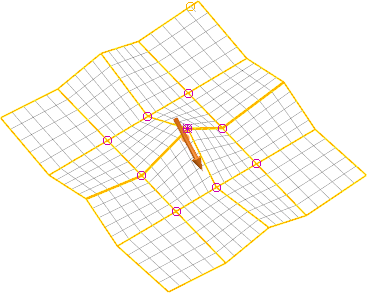 Note: Points along the edges of surfaces cannot be splined.
Note: Points along the edges of surfaces cannot be splined. - Click Surface Tools tab > Modify panel > Spline.
Selected points are splined in both the lateral and longitudinal directions, giving a smooth surface at these locations: