Turn a surface inside out by changing the direction of the surface normal. This reverses the points of the laterals in the surface.
To reverse a surface:
- Click the direction arrow on the surface:
- Click the large arrow handle to choose between lateral
 or longitudinal
or longitudinal
 .
.
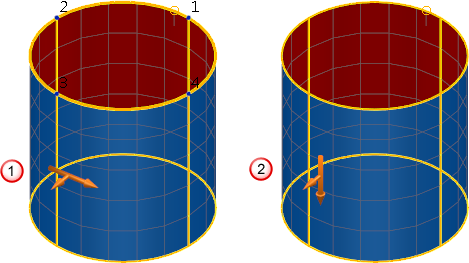
- Click the small arrow handle to reverse the surface.
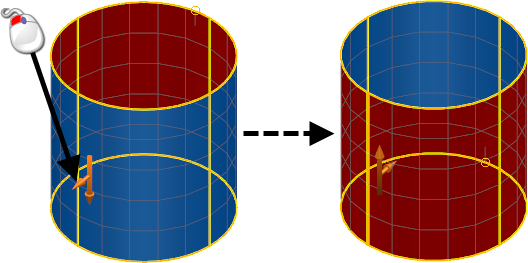
- Click the large arrow handle to choose between lateral
- Click Surface Tools tab > Modify panel > Reverse.