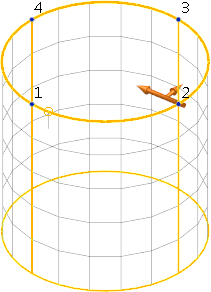Curves may be renumbered. One reason for this may be to open a surface at a different location.
You can only renumber the curves if the surface is closed in that direction.
- Select the curve you wish to number as 1.
In this case, longitudinal 3 is selected:
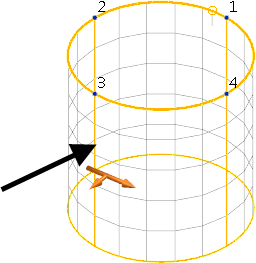
- Click Surface Tools tab > Modify panel > Renumber.
The longitudinals have been renumbered: