Cut rectangular contours from a plate, defined by the center point.
The cuts can be attached as inner contours as well as outer contours. The rectangle size is set by the defaults.
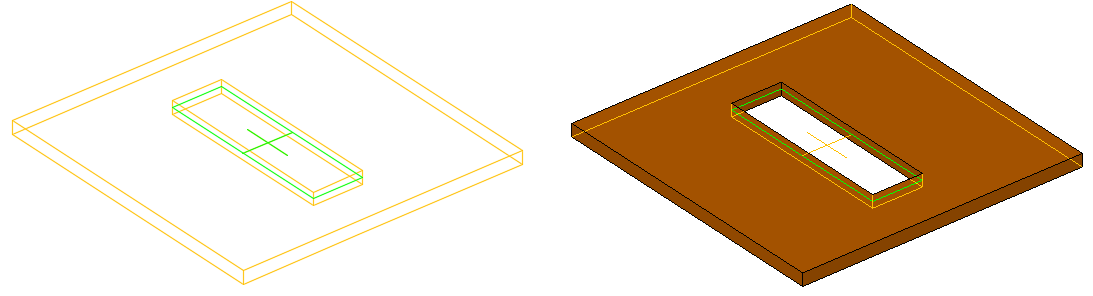
Access the command
Features tool palette:
 (Rectangular contour, center).
(Rectangular contour, center).
Command line: _AstM4PlateInnerContour RECTANGLE
Create a rectangular contour using a center point
- In the Features tool palette, click
 (Rectangular contour, center).
(Rectangular contour, center).
- Select a plate to process.
- Define the center of the rectangular contour to create in the selected plate.
- The contour is created with default sizes.
