Manage Requirements
For users with Fusion connected sites, references to the 'Items' workspace should be the 'Components' workspace.
The Requirements workspace is used to capture any type of requirement from sales, marketing, engineering, manufacturing, and other groups. Each requirement is described by text, graphics, keywords, type, and further details. If the Ideas Management template is also installed, the requirements may also refer to the initiating idea.
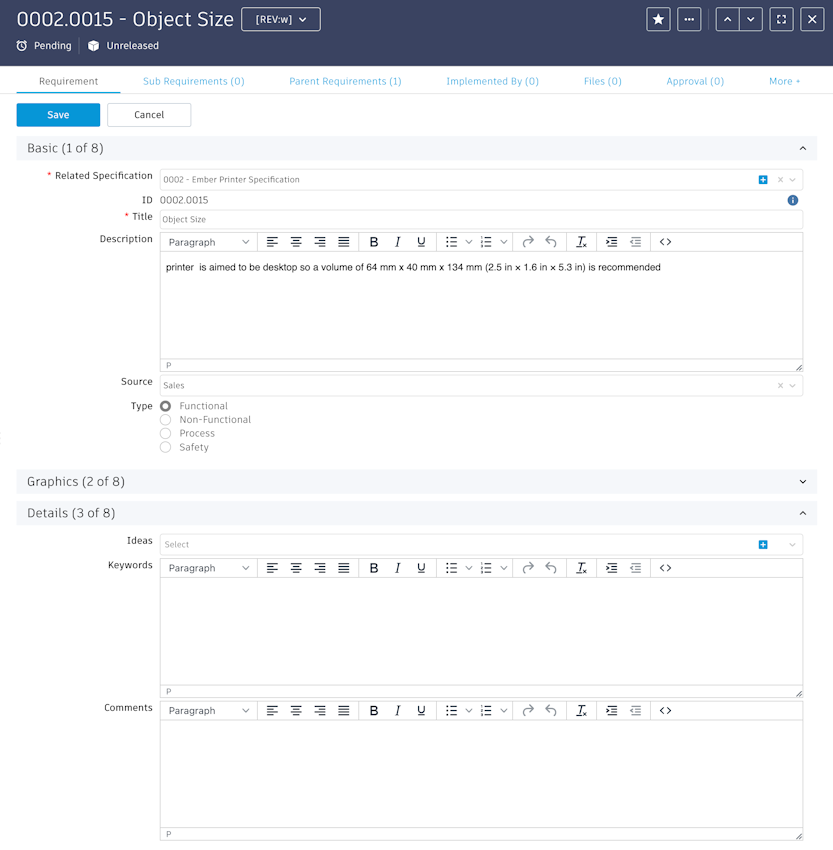
Each requirement can be assessed and related cost and efforts captured, enabling a review before approval and comparison against other requirements.
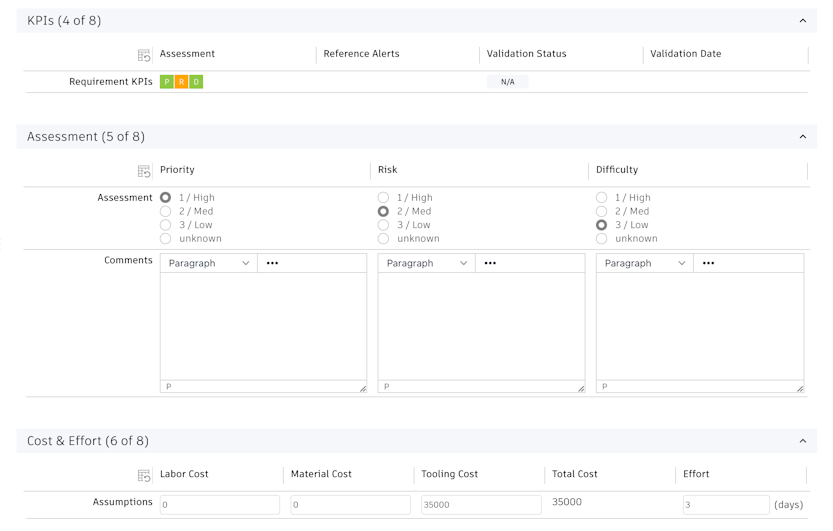
Other information can be stored by uploading documents to the Files tab for a requirement. A requirement also can be broken down into sub-requirements to be as specific and granular as needed. When browsing this structure, users can also choose from alternate views to either review the assessment requirements or to have a cost and effort rollup at hand. All this helps to properly plan a product design that meets expectations and stays within budget.
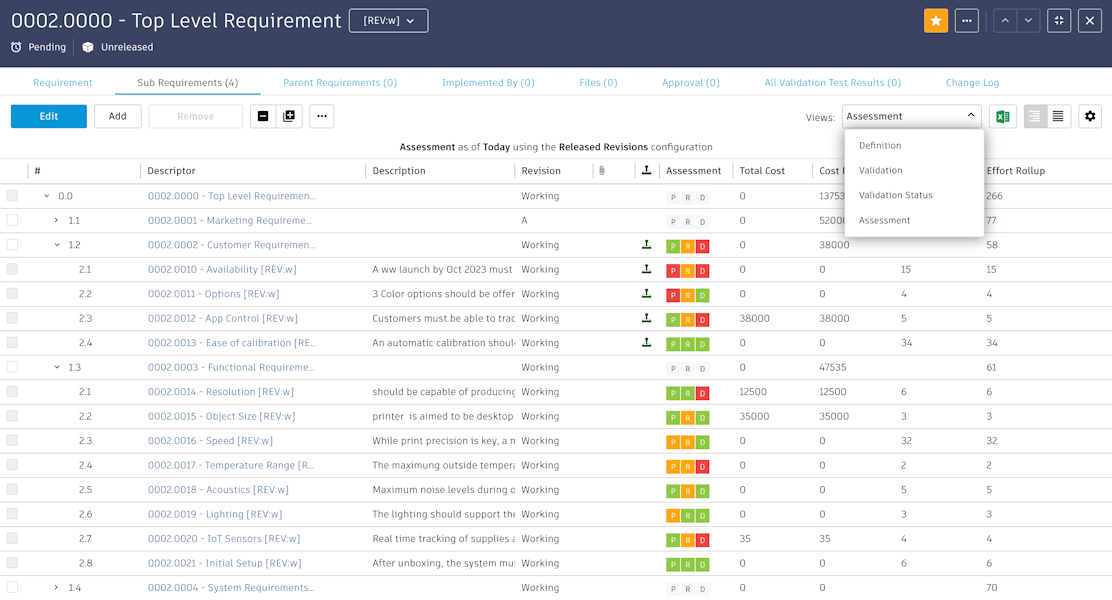
New requirements should always be created in context of an existing requirement to have it properly connected within the overall structure of requirements. With the creation of the Requirement Specification, the system will automatically create the Top-Level Requirement and link it to the specification. Use this top-level requirement as a starting point to break down your requirement structure. You can also use any other requirement and define its sub requirements as such a break down is available on all levels. There is no limit in the levels that you can create within a structure and sub requirements can always be changed.
