Use the Position page to determine the location of the toolpath.
Lower limit
Base position —Select the position of the toolpath.
- Bottom — Select this option to machine at the height of the Bottom pattern.
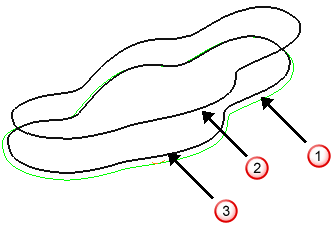
- Top — Select this option to machine at the height of the Top pattern.
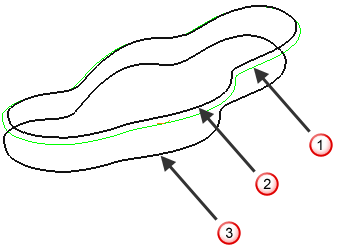
- Automatic — Select this option to drop the tool onto the part. If no surfaces are underneath the surface being "swarfed" then no toolpath is produced in that area.
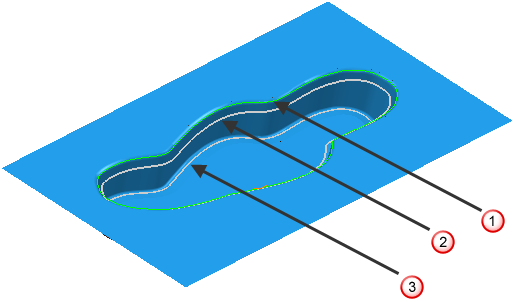
 — Toolpath
— Toolpath — Top pattern
— Top pattern — Bottom pattern
— Bottom pattern
Offset —Enter an offset value. PartMaker uses this value to offset the lowest position of the toolpath along the tool axis from the position defined in Base position.
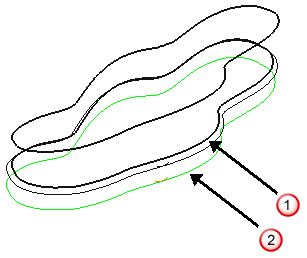
 An Offset of 0.
An Offset of 0.
 An Offset of 10.
An Offset of 10.