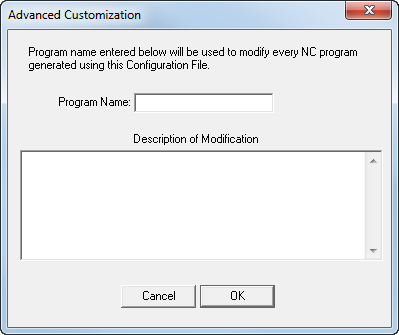- FeatureCAM Release Notes
- Subscription Benefits
- FeatureCAM Getting Started
- FeatureCAM Help
- FeatureCAM Video Library
- XBUILD Help
- PartMaker Release Notes
- PartMaker/SwissCAM Getting Started
- PartMaker Help
- PartMaker ConfigPost User Guide
- Welcome to ConfigPost help
- Basic and multi-axis postprocessors
- Understanding Distribution and Non-Distribution Post files
- Getting Started with ConfigPost
- ConfigPost Overview
- NC Program Output in PartMaker
- Material Control Processes (MCPs)
- Reserved Words
- Program formats
- Menus
- Right-click context menus
- Dialogs
- Advanced Customization dialog
- Channels, Tool Moving in Z dialog
- Channels, Tool Stationary in Z dialog
- Comments dialog
- Compare Files dialog
- Multi Coolant Info dialog
- Create Non-Distribution Post File
- Define Target Application dialog
- Faces Info dialog
- General Information dialog
- Insert Word dialog
- Internal Data dialog
- Machine Settings dialog
- Open Distribution Post File
- Preparatory Functions dialog
- Procedure Names dialog
- Post File Differences dialog
- Tools Info dialog
- Variables Names dialog
- Words Information dialog
- User Data Names dialog
- Advanced Features
- ConfigPost for Turn-Mill and SwissCAM
- PartMaker Post Configuration files
- Post Library - Turning
- Using Config-By-Click
- ASCII Codes
- Autodesk Installation