Faces Info dialog
Note: This feature is not used in Basic Post Processors.
Use the Faces Info dialog to enter tool post specific G/M codes for your chosen face type.
To display this dialog, select one of the options from the Settings > Faces Info submenu.
The fields are available when the Tools Info dialog contains valid Tools Ranges.
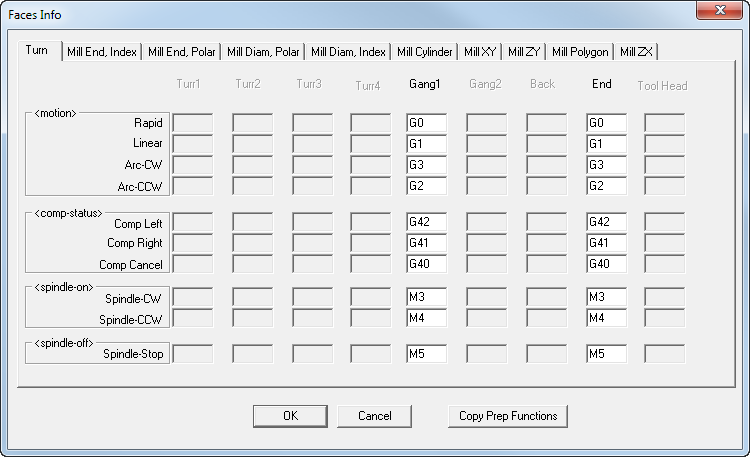
Copy Prep Functions — This option enables you to copy G/M codes from the Preparatory Functions dialog.