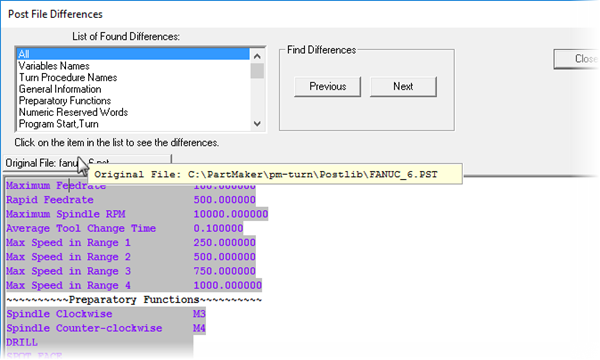Post File Differences dialog
To display the Post File Differences dialog, click the Compare button in the Compare Files dialog.
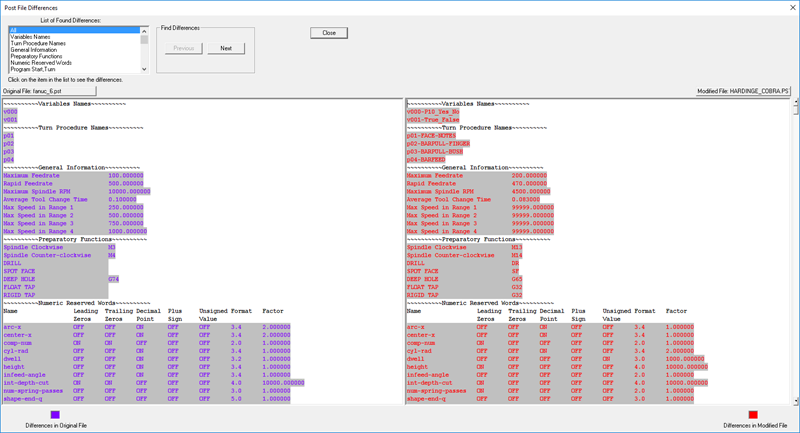
List of Found Differences — Displays the list of all program formats where differences between 2 files were found.
You can click on each individual program format, or you can click on “All” to see differences in all program formats.
Next/Previous — These buttons enable you to jump to the next or previous difference. The first character is highlighted in the window where differences are found.
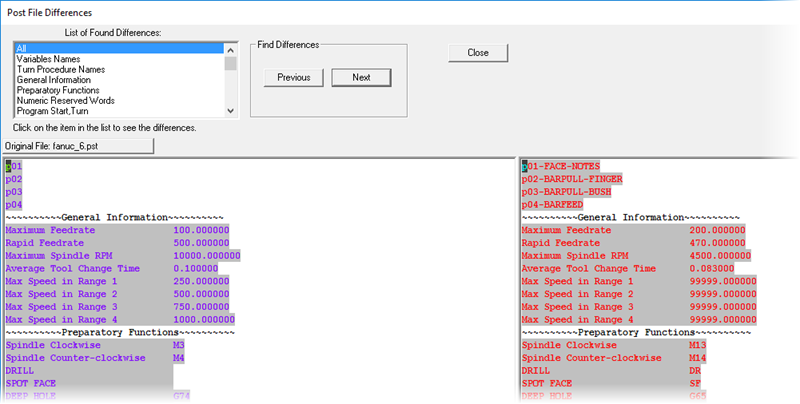
Note: If you position the cursor over the Original File or Modified File window headers, the full file path is displayed.