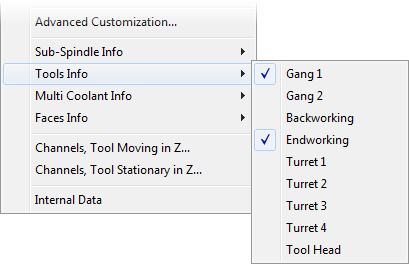Tools Info dialog
Note: This feature is not used in Basic Post Processors.
Use the Tools Info dialog to enter the Tools Range for a specific tool post.
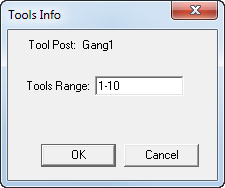
To display this dialog, select one of the following options from the Settings > Tools Info menu.
When there is a value in the Tools Range field, the tool post is marked with a tick in the Tools Info menu.