Reference: Access Permissions
Note:
For users with Fusion connected sites, references to the 'Items' workspace should be the 'Components' workspace.
Standard Roles Provided
The template provides standard roles for various level of permissions. Please assign these roles to the given stakeholders.
| Role | Description |
|---|---|
| Supplier Packages [R/W] | Enables the creation and management of the supplier packages. Assign this role to all internal stakeholders that must create, edit and track supplier packages. |
| Supplier Packages [R] | Provides viewing access to all supplier packages processes. Assign this role to users that need to have an overview of supplier packages, but do not create/manage them. |
| Supplier Packages [EXT] | This role is similar to the role for the internal users with the deduction of being able to view all entries in the supplier package workspace. Assign this role to the external participants in your site to give them access to the items that are assigned to their supplier group. |
| Supplier Package Templates [R/W] | Allows the user to create and maintain the supplier package templates by updating the information of the template as well as the attachments linked to it. This role is designed for users that actively manage the package templates. |
| Supplier Package Templates [R] | Enables the user to see all package templates and to download the attachments of these items. Assign this role to users that do not have to actively maintain the supplier package templates but have to make use of the information and attachments. |
| Supplier Package Templates [EXT] | Allows the user to view the items they are assigned to as additional owners and download the attachments. Assign this role to external participants that participate in supplier packages to give them access to the documents that are attached to the templates. |
| Supplier Proposals [R/W] | Enables the user to maintain and handle the proposals that the supplier creates. What differentiates the role from the external one is the permission to access the affected items tab and manage corrective actions that relate from the proposal. Assign this role to all users who have to respond to the supplier proposal and manage the follow up processes. |
| Supplier Proposals [EXT] | This role is for suppliers that are allowed to propose changes to existing packages and items directly inside the system by creating these proposals and engage in the workflow. Assign this role to all suppliers who should be eligible to create these packages on their own. |
| Supplier Deliverables [R/W] | The role allows the user to edit existing deliverables by updating the information or workflow and managing the attachments related to the deliverable. Note that the creation of supplier deliverables will be handled with the Supplier Package WF Actions script. Therefore no role has the permission to create deliverables out of the box. Assign this role to all users who have to actively engage in deliverables. |
| Supplier Deliverables [EXT] | External role for the deliverables for the suppliers that have to participate in deliverables that are assigned to their group. All external suppliers that participate in the supplier packages should have this role. |
Additional Role for Items workspace
To grant suppliers proper access to the Items (and BOMs) workspace, a new role Items [EXT] must be created with the permissions shown in this illustration. This role’s permissions should be limited to a minimum and must not grant access to records owned by others. This makes sure that suppliers can only access item records that got shared with them.
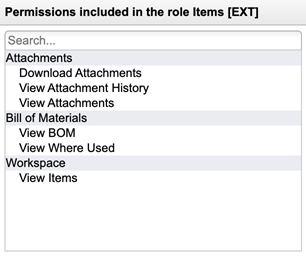
Manage Supplier Packages
This is the main workspace of this template. It is used to request data and deliverables from suppliers and also to share data with a given supplier.
