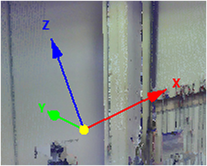3D Manipulator Visualization Enhancements
The 3D manipulator visualization in the Update Origin Tool has been refined to improve clarity, consistency, and alignment with the design specifications. These improvements enhance the user’s ability to interact with the gimbal accurately and reliably in all viewing conditions.
What's New
- Axis lines now render on top of the point cloud geometry for clear visibility.
- Consistent line rendering across various camera views and screen resolutions.
- Added yellow dots at the end of axes as per design.
- Removed anti-aliasing to retain sharp, pixel-perfect visuals.
Feature Walkthrough
The updated 3D manipulator has been visually enhanced to align with the intended design and improve usability across different conditions. Axis lines are now consistently rendered above the point cloud geometry, ensuring clear visibility even in dense scans. The manipulators maintain consistent rendering quality across all camera views and screen resolutions, with smooth behaviour during zoom, pan, and scene rotation. The manipulator’s screen size remains stable during zoom operations, and it moves and rotates reliably with the scene. To maintain sharpness and precision, anti-aliasing has been intentionally removed, resulting in pixel-perfect line visuals. The final appearance includes improved axis styles, consistent line thickness, and the addition of yellow end dots at the end of each axis.
Design Goals Met
- Consistent rendering on all machines and resolutions
- Clear interaction in visually complex scenes
- Fidelity with product design and interaction guidelines
Updated Manipulator Appearance
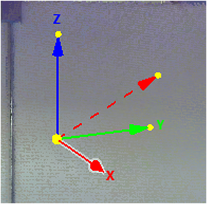
Manipulator on Zoom In/Out
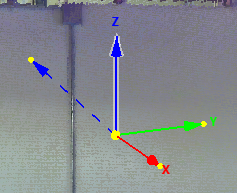
Design-Aligned Visuals