Channel shapes are used to define a Channel cross section profile.
The following table describes all the channel shape specific data which can be used to define a reusable channel shape.
Fields that are common to the majority of objects can be found in the Common Fields topic.
Channel Shape Data
Database Table Name: hw_channel_shape
|
Field Name |
Description |
Database Field |
Size |
Precision |
Default |
Error Lower Limit |
Error Upper Limit |
Warning Lower Limit |
Warning Upper Limit |
||||||||||||||||||||||||||||||||||||||||||||||||||||||||||||||||||||||||||||||||||||||
|---|---|---|---|---|---|---|---|---|---|---|---|---|---|---|---|---|---|---|---|---|---|---|---|---|---|---|---|---|---|---|---|---|---|---|---|---|---|---|---|---|---|---|---|---|---|---|---|---|---|---|---|---|---|---|---|---|---|---|---|---|---|---|---|---|---|---|---|---|---|---|---|---|---|---|---|---|---|---|---|---|---|---|---|---|---|---|---|---|---|---|---|---|---|---|---|
|
Shape ID |
Unique identifier for the channel shape. |
shape_id |
Text |
64 |
|
0 |
|
|
|
|
|
||||||||||||||||||||||||||||||||||||||||||||||||||||||||||||||||||||||||||||||||||||
|
Roughness type |
Either CW (Colebrook-White) or Manning equations for hydraulic roughness:
|
roughness_type |
Text |
7 |
|
0 |
|
|
|
|
|
||||||||||||||||||||||||||||||||||||||||||||||||||||||||||||||||||||||||||||||||||||
|
Channel profile |
The series of records that defines the channel cross section. Database Table Name: hw_chan_profile
|
profile |
Array |
|
|
0 |
|
0 |
0 |
0 |
0 |