General point objects can be used to store surveyed point data which can then be used to provide elevation data when creating a TIN Ground Model in ICMLive Configuration Manager.
The following describes all the data used to define a General point.
Fields that are common to the majority of objects can be found in the Common Fields topic.
General Point Data
Database Table Name: hw_general_point
|
Field Name |
Description |
Database Field |
Size |
Precision |
Default |
Error Lower Limit |
Error Upper Limit |
Warning Lower Limit |
Warning Upper Limit |
||
|---|---|---|---|---|---|---|---|---|---|---|---|
|
Point ID |
ID of the point. |
point_id |
Text |
64 |
|
0 |
|
0 |
0 |
0 |
0 |
|
Asset ID |
For reference only. Designed as a reference to an asset database, but could be used for anything. |
asset_id |
Text |
64 |
|
0 |
|
|
|
|
|
|
Category |
Point categories can be used to identify groups of general points in the network. |
category |
Text |
64 |
|
0 |
|
0 |
0 |
0 |
0 |
| X coordinate | X coordinate of the point. | general_point_x | Double | XY | 3 |
|
|
|
|
|
|
| Y coordinate | Y coordinate of the point. | general_point_y | Double | XY | 3 |
|
|
|
|
|
|
| Z coordinate | Elevation above datum of the point. | general_point_z | Double | Z | 3 |
|
|
|
|
|