This topic contains information on all the common data fields that can be found for most objects:
- User Fields such as User Numbers and User Text Fields - These allow you to view the data that most network objects can store in user defined fields.
- Hyperlinks - Used to associate external files or Internet addresses with objects in the model. These external references are known as hyperlinks. The types of references that can be included as hyperlinks are:
- files on local or network drives
- Internet pages
- links from within Internet pages
- Notes - Used to store any additional relevant information for the network object.
- Results - When a simulation is open, the network object property sheet will have results fields.
- Regulator - A section that is only visible on a Control Property Sheet if that control can be used in RTC.
- Validation - Most network object types can have validation information on their property sheet. Validation errors or warnings may be displayed on the Property Sheet (a validation object must be associated with the network) if the Show Validation Errors option has been enabled in InfoWorks ICM Ultimate or ICMLive Configuration Manager.
These common data fields are described in the table or in the sections below.
User Fields
User fields are used to store any additional information for an object that is not stored in the object's other data fields.
|
Field Name |
Help Text |
Database Field |
Size |
Precision |
Default |
Error Lower Limit |
Error Upper Limit |
Warning Lower Limit |
Warning Upper Limit | ||
|---|---|---|---|---|---|---|---|---|---|---|---|
|
User number 1 |
Used to store any additional number value in the database. |
user_number_1 |
Double |
|
|
3 |
|
|
|
|
|
|
User number 2 to User number 10 |
See User Number 1 |
user_number_2 to user_number_10 |
Double |
|
|
3 |
|
|
|
|
|
|
User text 1 |
Used to store any additional string value in the database. |
user_text_1 |
Text |
100 |
|
0 |
|
|
|
|
|
|
User text 2 to User text 10 |
See User Text 1 |
user_text_2 to user_text_10 |
Text |
100 |
|
0 |
|
|
|
|
|
Hyperlinks
|
Field Name |
Help Text |
Database Field |
Size |
Precision |
Default |
Error Lower Limit |
Error Upper Limit |
Warning Lower Limit |
Warning Upper Limit | ||||||||||||||||||||||||||||||||||||||
|---|---|---|---|---|---|---|---|---|---|---|---|---|---|---|---|---|---|---|---|---|---|---|---|---|---|---|---|---|---|---|---|---|---|---|---|---|---|---|---|---|---|---|---|---|---|---|---|
|
Hyperlinks |
Hyperlinks are used to associate external files or internet addresses with objects in the model. Database Table Name: hyperlink
|
hyperlink |
Array |
|
|
0 |
|
|
|
|
|
Notes
Results
When you have a simulation open, you can display a property sheet in the normal way. The sheet will contain fields displaying summary results for the network object. It is very easy to toggle between the results and the corresponding network object views of the Property Sheet by using the Show Results button of the Object Properties Window.
Regulator
This section is only displayed when the type of a control is set to one of those types that can be used in Real Time Control mode.
Those types are:
- VLDOrf - variable opening orifice
- VspPmp - variable speed pump
- VfdPmp - variable frequency drive pump
- VsGate - variable opening sluice
- VCWeir - variable crest (height) weir
- VWWeir - variable width weir
The parameters displayed are as follows:
|
Minimum valueMaximum value |
The limits for the value of the variable parameter. Important Note: for variable crest weirs the maximum and minimum value is specified in mAD / ftAD and not m / ft. However, the units are always displayed in m / ft due to one set of display units being used for both VcWeir and VwWeir objects. The units for VwWeir objects are correctly displayed. |
|
Positive changeNegative change |
The rate of change of the variable parameter once the threshold is exceeded |
|
Threshold |
The minimum change that must occur in the parameter being control (for example flow) before any change occurs in the control |