Test and document outcomes
This template is not currently available for Fusion Manage Extension sites.
The handover of this process between the various stakeholders is managed with the workflow shown in the Status tab. This process graphic and the Workflow actions menu enable to initially send this process to the person in charge of preparation (that is, to prepare test environment and equipment). Afterwards, the start of tests can be indicated by finishing the preparation.
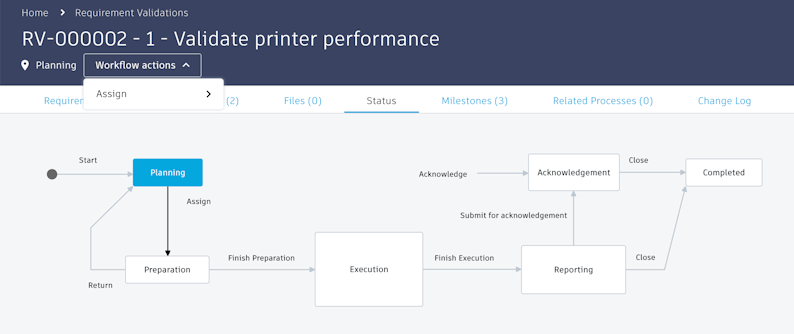
In status Execution, users can document the given test results and add remarks. The test result can either be, Success, Failed, or Conditional Success.
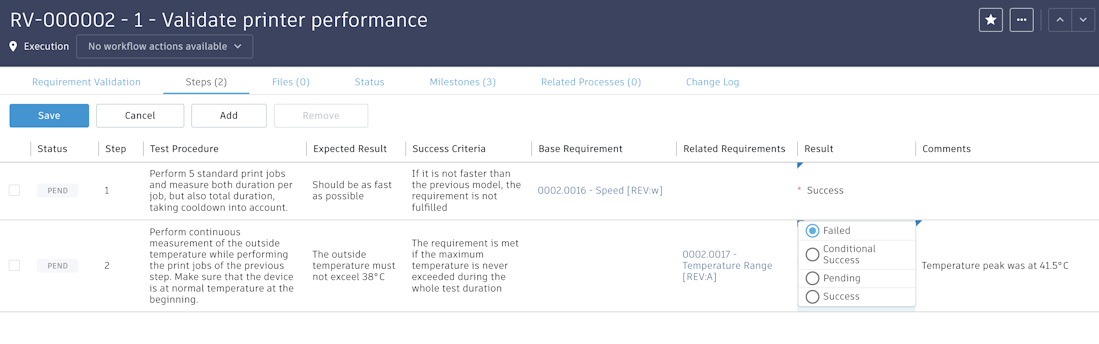
Once the users clicks Save, the result will also be indicated in the first column by color.
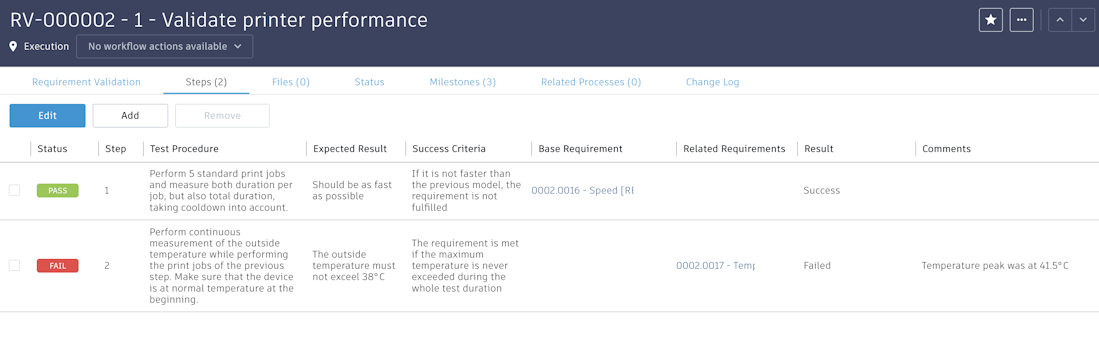
Relevant images of the test execution can be uploaded to the Test Run Images section of the validation process to enable easier analysis afterwards. In addition, the Files tab can be used to upload any document, video or graphic to document the test results and outcomes.
Once all test results have been documented, the process can be set to status Reporting. Fusion Manage validates that all entries in the Steps tab have a defined result before the workflow action Finish Execution can be performed.
