Pattern finishing creates a toolpath using the projection of a pattern onto the model. The pattern is defined by pattern curves. To specify the profile curves you want to use as pattern curves, double-click the profile curves in the CAM Face window to display the Curve Properties dialog.
Note: Pattern machining has no surface geometry directly available from the pattern. It uses a projection / dropping technique to set a position, so the tool may end up a long way from the pattern.
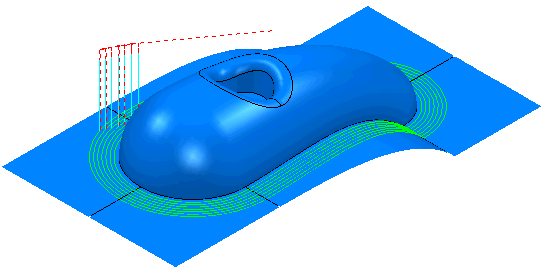
This strategy supports Boundary and Pattern curves.
The availability of this strategy depends on the machining function you are using.
The Pattern finishing strategy is available for the following machining functions:
PartMaker/SwissCAM and PartMaker/Turn-Mill
- Mill XY Plane
- Mill 5-Axis Plane
- Mill ZY Plane
- Mill End, Polar
- Mill Cylinder
PartMaker/Mill
- Mill XY Plane
- Mill 5-Axis Plane
- Mill 4-Axis Plane
- Mill Cylinder
On the Strategy dialog, the following pages are available for the Pattern finishing strategy:
- Pattern finishing — The main page used to define a pattern toolpath.
- Multiple cuts — Settings to enable multiple profiling passes.
The remaining pages are common toolpath creation controls.
Tip: Use the Surfacing Defaults dialog to specify the default settings for Advanced Surface Machining toolpaths.