Confirm a change order for release
For users with Fusion connected sites, references to the 'Items' workspace should be the 'Components' workspace.
After the Change Control Board (CCB) approves the change and, if required, external stakeholders provide approval, additional stakeholders (such as purchasing, manufacturing engineers, or suppliers) may need to confirm the change. The system manages this step through the Released status and the Confirm transitions.
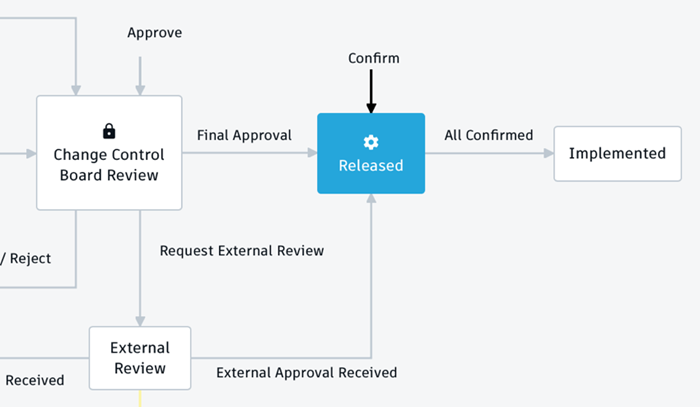
Use the Approvals & Confirmation section to manage and track confirmations. The system manages confirmations the same way as CCB approvals: the selected change template sets required confirmations, and the coordinator can add additional confirmations. As users perform the Confirm workflow action, the system moves their names from the Remaining column to the Completed By column.
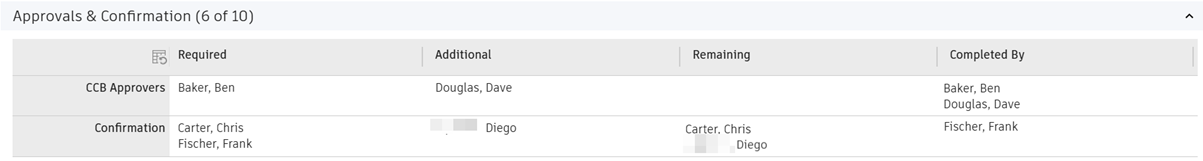
The system notifies users by email and lists the change order in their My Outstanding Work until they perform the Confirm action. Once the last person confirms, the change order transitions to the Implemented status.
The confirmation step is optional. If you do not define any required or additional confirmations, the change order transitions to Implemented automatically after CCB or external approval. When the change order reaches Implemented status, the system also transitions related change requests and their problem reports to the Completed status.
