Review group names
When requirements are created, they can be assigned to a defined user group automatically to grant proper access permission. This mechanism is based on a group name that can be selected in the details of a Requirement Specification. The given name is taken into account by a script that triggers on requirement creation. When executed, the script will access the related specification object and retrieve the group name. If a value has been defined for the group, then the matching Fusion Manage user group will be set as Additional Owner for the new requirement. For this mechanism to work, make sure that users can only select from a valid list of user groups, a list that has matching user groups defined in the Security settings of your site.
The selection within the specification records is driven by a static picklist, which you can configure within the Workspace Manager:
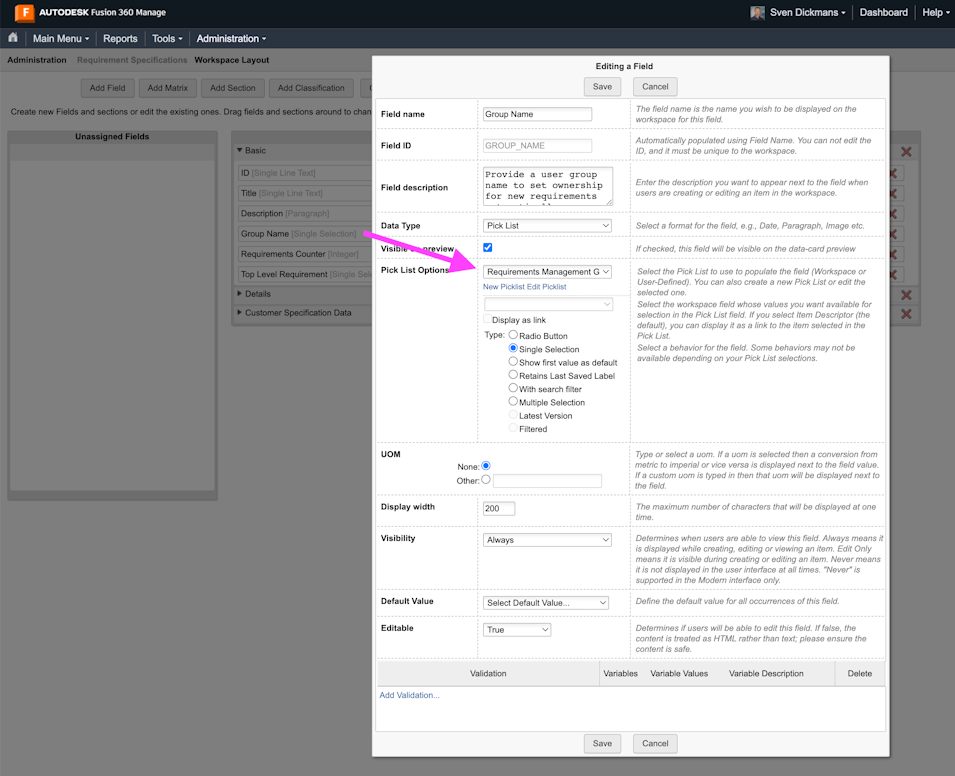
This picklist is not connected to the user groups defined in Fusion Manage’s Security controls. Make sure you validate that the given picklist only contains valid entries – entries that match your business needs and that have a matching user group defined. There is no need to add all user groups of your site to this list, just the ones that matter for managing access permission control within the Requirements workspace. You can also hide this field if this feature is not of relevance.
