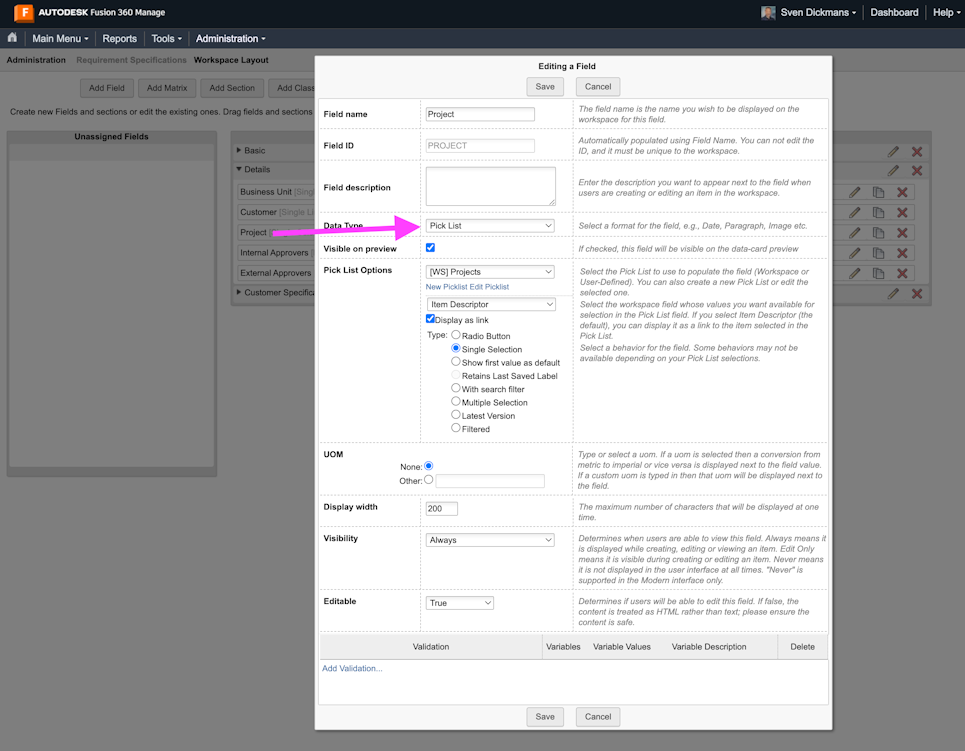Enable project link
The Requirement Specifications details page contains the field Project in section Details. This field can be used to link the given specification to a NPI project as reference. Once the template is downloaded, this field will be of type Single Line Text only, not a dropdown and without a link. Autodesk recommends changing this field to type picklist, enabling easy selection and navigation to the related project.