Entering Project Phases
As the project enters a new phase, the information in the given phase’s Task Planning tab is used to create new Project Task records. These tasks will be listed in both the phase’s gantt view as well as in the project’s gantt view below the given phase:
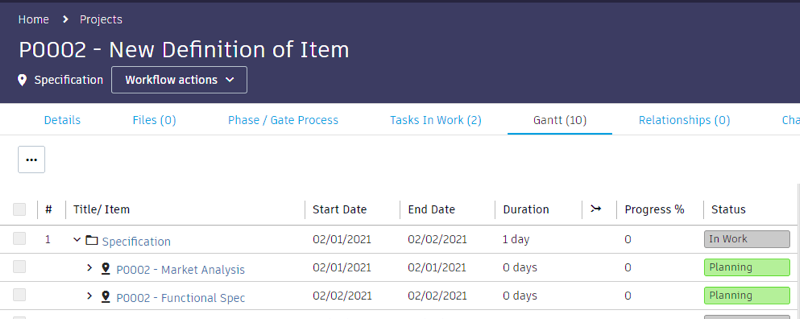
The new tasks also will be added to the project’s Tasks In Work view. This view enables to easily track all pending tasks of the current project’s phase as tasks will be removed from this list when they are set to complete status. This view also can be used to initiate new tasks in context of the current phase and to update the existing ones.
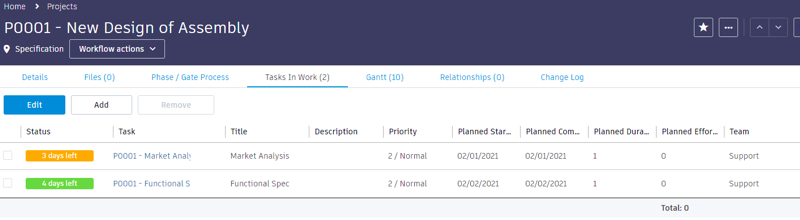
Finally, the given phase record now will be available in the Current Phase field of the project. This phase’s progress now will be shown as Phase Progress in the project details.
